As you may know, Google has removed true Silent Mode from the stock Android 5.0 Lollipop update and now it replaced with ‘No interruption’ mode. Many people feeling bad with this decision, but Google have not changed its decision in the new Android 5.1 update. However, this does not stop developers put their hands on it. They have made solutions to enable true silent mode for Lollipop.
Lollipop’s “No Interruption” feature is something similar to iOS’s “Do Not Disturb” feature. It is designed to suppress all incoming calls and notifications at crucial moments, for example, when you are in a meeting or sleeping, which means it cannot be used as a true silent mode.
In this guide, we show you a very simple solution to bring back true Silent Mode on Android 5.1 Lollipop running phones. SoundHUD, which is a free download on Play store, bring back true silent mode on Android 5.1 Lollipop. Read on to know how to enable true Silent Mode in Lollipop with SoundHUD app.
Before you start using the SoundHUD app, you might want to know what this app for. It is a highly customizable volume panel replacement for Android phones and comes with a true silent mode feature for Lollipop phones. It does not require root access to get most features.
How to enable True Silent Mode on Android 5.1 Lollipop
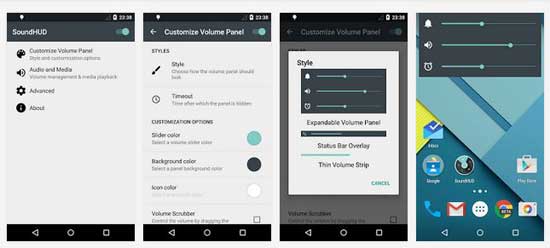
1. Install SoundHUD app from Play store [Download].
2. Go to your phone Settings -> Accessibility -> and turn on SoundHUD
3. To get true silent mode in Lollipop, you need to turn off all “Priority Interruption” on your phone. To do so, go to phone Settings -> Sound & Notification -> Interruptions -> and turn OFF all priority interruption switches.
Enjoy true silent mode on your Android 5.1 Lollipop powered phone.



