Recently Google has publicized its new Gesture Typing Keyboard app on Play Store for non-Nexus devices (previously it was only available on Google-branded Nexus devices). Since then many users switched to this stock keyboard simply because it is intelligent and completely free. Its gesture typing, next-word prediction and word recognition makes you type faster and more accurately on all your Android devices. However, some users have experiencing a minor issue with this keyboard.
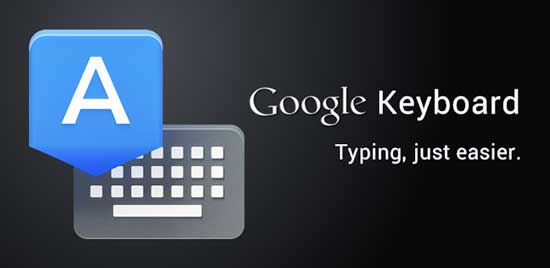
The misplaced comma key makes some issue for some users, especially those who came from other keyboard app like Swiftkey. Here is how to get back the misplaced comma key in Google Keyboard.
Procedure:
– On your Android phone or tablet, go to Settings -> Language and Input
– Under Keyboard & Input Settings, touch the settings icon next to Android Keyboard. (Alternatively, long press the space bar and select Android Keyboard settings)
– Under General, touch Voice input key
– Choose On symbols keyboard.
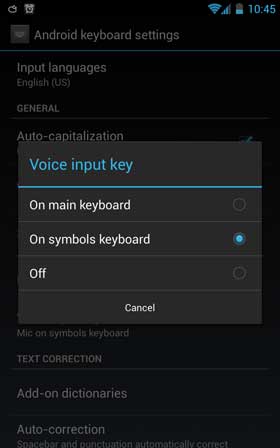
That’s it!
Definitely, the new Gesture Typing Keyboard (found in Android 4.2) is a massive change from what many of us are used to on earlier forms of the Android. You can create words by simply brushing over a string of letters in one continuous movement.
Google Keyboard app can be download from Play Store (may not be available in your country) and it will run on Android 4.0 ICS and above devices.



![[U]Coolmuster Android SMS + Contacts Recovery App (Giveaway) Coolmuster Android SMS + Contacts Recovery](https://techtrickz.com/wp-content/uploads/2025/05/Coolmuster-Android-SMS-Contacts-Recovery-218x150.webp)