Sony’s best Android phone to date – Xperia Z has superfast performance, a great screen and stylish design along with the ability to resist anything throwing on it. Like any newer device, its entire System Dump files has also leaked on the internet, which gave away almost all of its content – launcher, wallpaper, boot animation, etc. – available for download.
The boot animation (animation that is displayed while starting or booting your device) of Sony’s Xperia Z can be easily applied to any rooted Android phone. Every brand has its own unique boot animation and Xperia Z’s boot animation looks cool. See preview of Xperia Z’s Boot Animation below.
If like the above boot animation and yours is a rooted phone, here is how to apply Xperia Z boot animation to your device.
Requirements: Your device must be rooted, Xperia Z Boot Animation zip and a file explorer app (e.g. ES File Explore) installed on your device.
1. Download bootanimation.zip file and transfer to your devic’s SD card.
2. Open ES File Explorer and tap on Settings > Root Settings and enable following three options: Root Explorer, Up to Root and Mount File System.

3. Copy bootanimation.zip from SD card and navigate to “system/media” directory. Rename the already existing “bootanimation.zip” to “bootanimation.bk”. (It is for restoring the original boot animation) and then paste the bootanimation.zip that you copied.
4. Long press the bootanimation.zip and click on properties to set the permission as “rw-r–r–”
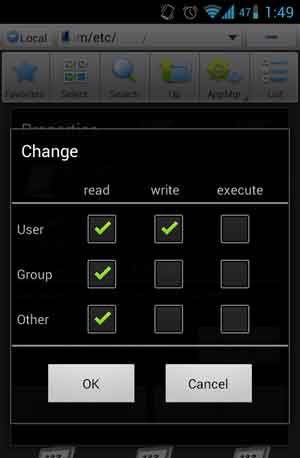
Restart the device and see how the new Xperia Z Boot Animation looks like. You can always restore the original boot animation by rename the backed up boot animation file in step 3.




