After adding the QR Code profile sharing feature to WhatsApp and Messenger, Facebook brings it to Instagram as well. This handy feature will let you generate QR code for your Instagram profile, so you can easily share your profile or follow others by scanning their QR Code. Here’s how to add or share contacts on Instagram using the generated QR Codes.
Facebook starts rolling out the QR Code sharing feature to its Instagram app for Android and iOS. All users should have the feature through the recent update. You can generate your profile QR code from the app and then share it with any other to add you to their list.
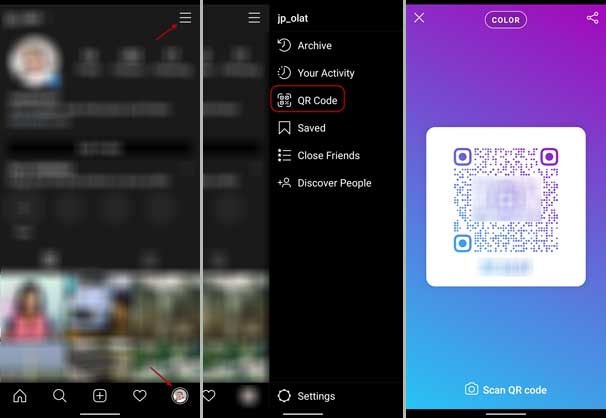
Table of Contents
How to Get QR Code for your Instagram Profile
- Open Instagram and tap on your Profile picture at the bottom right corner.
- Now, tap on the Hamburger menu in the top right.
- You’ll see the QR Code option in the menu, tap on it.
- Your profile QR Code will appear on the screen.
- Tap on the share button to share your profile.
- You can change the color of QR code by tapping on it.
How to Follow Somone Using QR Codes
- If you want to follow someone with their QR code, follow the steps. Open Instagram > tap on your profile picture > Hamburger menu > QR Code > and tap on Scan QR code.
- Point your camera to the QR code image, and Instagram will scan the QR code and find the contact.
FYI, the latest QR Code scanner for sharing the Instagram profile is a beta feature. It is buggy and doesn’t work as expected. The company will fix it when a wider-roll out takes place.



