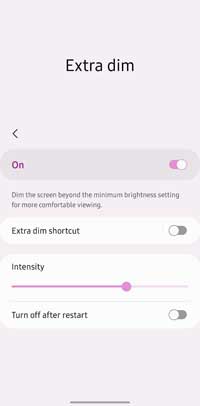Want to watch YouTube videos—and the ads inside them—much faster than the built-in controls allow?…
Get the Missing Extra Dim on Samsung Galaxy Phone Running One UI 4.0
Extra Dim is a new feature in Android 12, which lets you further dim the screen beyond the limit specified by the manufacturer. Available as a quick settings tile, you can use it to dimmer the screen to a comfortable level so you can read in the dark. Here is how to get Extra Dim on Samsung One UI 4.0 based on the Android 12.
Extra Dim is an accessibility feature in Android 12. Samsung Galaxy phones running on Android 12 (One UI 4.0) has also the Extra Dim function. But for some reason, it is missing in Galaxy phones. Fortunately, there is a simple trick to enable it in One UI 4.0.
ALSO READ: Get Pro Camera mode on all cameras on Galaxy S21 Ultra (Samsung Expert RAW)
In Samsung Galaxy phone running One UI 4.0, you can turn on the Extra Dim by going to Settings > Accessibility >Visibility Enhancements > Extra Dim. If you cannot find the setting, use the below workaround to get it.
How to Get Extra Dim Feature in One UI 4.0?
1. Install the Activity Launcher app from Play Store (link) and open it.
2. Tap on the search button and search for Extra Dim, and you will get its settings page.
3. Next, long tap on the Extra Dim menu, and then tap on Create a shortcut option.
4. Now, go to your home screen, open the shortcut and toggle On/Off Extra Dim manually.
That is all to get the Android 12’s Extra Dim feature on your Samsung Galaxy phone right now. Samsung may bring this facility back with an upcoming One UI 4.0 update.
Android 12’s Extra Dim has few advantages. Because it makes your screen dimmer, it is more comfortable to read at night. You can use it in two scenarios. Firstly, you can use it when your phone’s default minimum brightness is still too bright. Secondly, it will help if you use your phone in dark situations, like at night or in a dark room before bed.
More Resources: