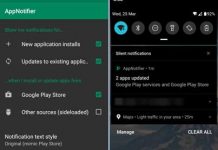Recently I have come across an error message “package file is invalid” when I downloading an app on the Google Play Store from my Android phone. Though this known bug has no official permanent fix available yet, I have found a temporary working fix for the error.
If you have receiving “Package File is Invalid” error message while trying to download or update apps on your Android phone, try below tricks.
First, go to Settings >Apps > Google Play Store >Clear Data & Clear Cache. This may fix Package file is invalid error on Google Play Store.

Note: You may need to add your Google account again by going to Settings Account and Sync – Add Account and add in your Google account.
Secondly, in case the above trick did not work for you, try below trick.
Boot your device into recovery. From recovery, clear cache partition and then head over to “Advanced” options and clear Dalvik cache. Then reboot your phone.
Hope, any of above tricks will help you install or update apps without any error message.