Avast antivirus is one of the most popular free security software for Windows and Linux that gives a bunch of system protection ranging from antivirus, anti-spyware, intrusion prevention, rootkit, email and messenger scanning, etc.
The Mail Shield in the latest release of Avast 5.x may not scan some incoming and or outgoing e-mails. This is because Avast scans emails only if the encryption is turned off in the mail client like Outlook or Thunderbird.
If encryption required your e-mail accounts needs to be configured in the Mail Shield to establish a secure connection with the mail server. Here is how to configure it.
Run Avast and click ‘REAL-TIME SHIELDS’ tab, then select ‘Mail Shield’ and then click ‘Expert Settings’ button.

Now click ‘SSL Accounts’ to open mail account list. There you have to specify host names, protocols, port numbers and encryption type (SSL/TLS) for e-mail accounts that require encrypted connection.
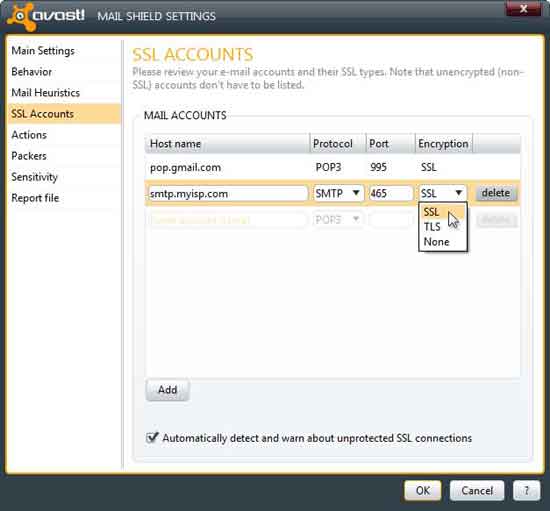
Check this page for more detailed information.

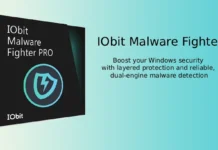


A very useful information. I will check it soon.