Windows 8 is an awesome OS with lot of new features and improvements including fast start up and shutdown. I have been using this OS since its first testing version and it has improved a lot now in its final testing version. However, one problem that I often encountered in my dual boot Windows 8 Windows 7 system is disk check error when booting into Windows 7.
In my dual boot system, when I starting Windows 7 after shutting down Windows 8, sometimes it checks hard drive for errors, which is annoying. Have you encountered similar issue? Read below to know what I did to solve the problem.
A new feature of Windows 8 (Release Preview) is its “Fast Startup”. Its advanced hybrid hibernation functionality on shutdown allows faster startup times. I think this partial shutdown process could be the main reason of disk checks error in a dual boot system.
How to fix disk check error in a dual boot Windows 8 Windows 7 system?
On your Windows 8, go to Control Panel (click Win + C, choose Settings and then click Control Panel) and click System and Security.
Here, choose “Power Options” and on the left sidebar click “Choose what the power button does” option.
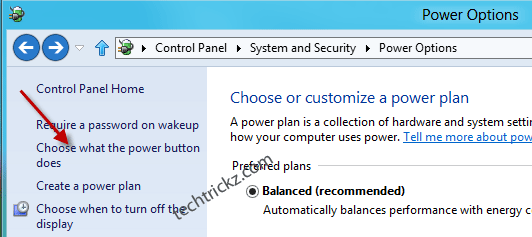
Now click on “Change settings that are currently unavailable” option.
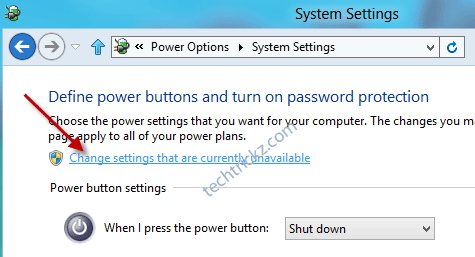
Now, under “Shutdown” settings, uncheck the box against “Turn on fast startup”. Then click “Save changes” button to save the settings. Hope this will solve your disk check error in a dual boot system.
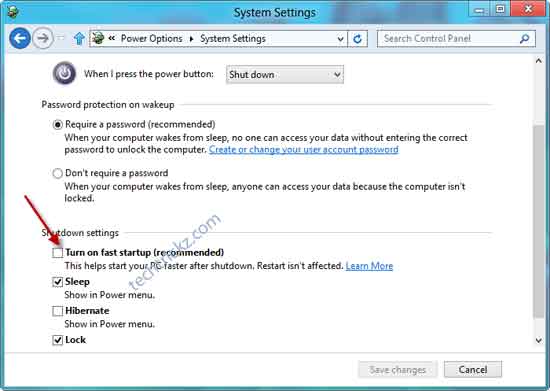
Important note: The above procedure is only for those who installed Windows 8 in a dual boot setup with Windows 7. Moreover, the above procedure may not solve the disk check error that occurs due to virtualization software.


