The social giant Facebook has made several changes like two-factor authentication to protect its users account security. Now Facebook come up with a new security feature called “Trusted Contacts”. This feature, which is now available for all its users, allow any Facebook users to recover their hacked account through the friends they trust. If you don’t know what is trusted contacts and how to enable it in your account, read after the break.
You can select three to five friends from your contacts and add them to your “Trusted Contacts” list. If your account is compromised or if you forgot your password, you can make use of these trusted friends help to get back your account. Facebook will send a security code to your friend (whom you trust) and he/she can provide the code to you, which you can use to access your hacked account.
Note that, Trusted Contacts is considered as the best alternative for security questions, so pick the contacts carefully, only those whom you trust well.
It’s easy to enable Trusted Contacts. Just go to security section of Facebook’s account settings and follow instruction.
Just go here, sign in with your account and click on “Choose trusted contacts” link.
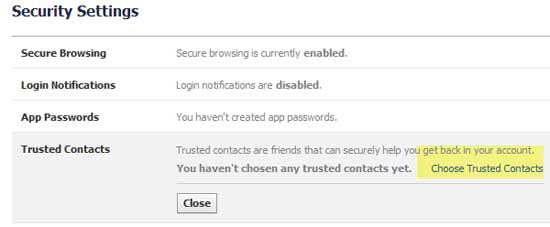
A popup window will appear. Click “Choose trusted contacts” option and add 3 or 5 friend you trust most.
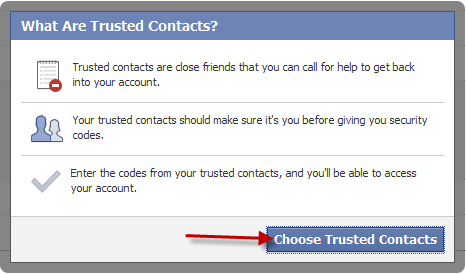
Finally Click “Confirm” button. That’s all.

