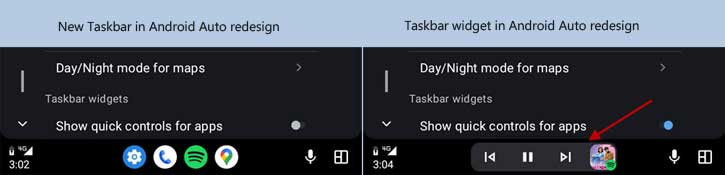Android Auto has recently received a massive redesign with a split-screen layout, adaptive UI, and a new taskbar. The new taskbar replaces the old navigation bar and features a row of app icons and a consolidated status area with notification counts. All these changes improve the usability of Android Auto during driving.
Android Auto’s new taskbar makes it easier to switch your commonly used apps, but it pulls some helpful features from it. For example, the media playback controls, navigation readouts, and dialer widgets have moved from the taskbar. However, you can bring back these controls to the new taskbar. Here is how it is.
ALSO READ: Get Android Auto With Split-Screen Layout (Coolwalk UI)
Table of Contents
How to Enable Taskbar Widgets on the Android Auto Redesign?
1. Connect your Android phone to your car to open Android Auto.
2. Next, go to Android Auto Settings.
3. Under the Taskbar widgets option, turn on the Show quick controls for apps option.
4. You can also enable the Android Auto Taskbar widgets on your Android phone. Open Android Auto app on your phone, scroll down and toggle on the Taskbar widgets option.
Once you enable the Show quick controls for apps feature and if you are playing music from any streaming app, you will see media controls on the taskbar. Similarly, you will see upcoming turn-readouts from Google Maps, like in the old navigation bar.
If you do not like the widget-style taskbar on Android Auto, you can always go back to the new design by turning the Show quick controls for apps option.
What is new in Android Auto?
The new Android Auto split-screen layout, also called the Coolwalk interface, looks neater and more organized. Google Maps is the largest card in the new split-screen UI, and other cards, such as media control, contacts card, etc., appears on the other side.
Android Auto’s new UI lets users access other apps, such as the media player, or interact with the Google Assistant on a split-screen, without hiding the Google Maps navigation window. And the adaptive UI supports all screen sizes of in-car displays.
The latest Android Auto (v.8.9) comes with Coolwalk support for third-party apps, such as Waze, WhatsApp, Google Messages, etc. Starting with this build, Google removed dependency for rotary and touchpad from the system, which helps users unlock several features on most car head units.
Interested users can download latest stable version of Android Auto from Google Play Store (link) and register for latest beta version at here.
More Resources:
- How to Change Android Auto Wallpaper on Your car
- How to Mute Notification Sound in Android Auto
- How to Get GameSnacks Games on Android Auto Right Now
- How to Know If Your Android Phone has NavIC Support