Gmail for Android has updated with two new useful features – pinch to zoom messages and swipe to archive or delete messages. These two features are available for devices with Android 4.0 (ICS) and above and can be enabled from Gmail’s General Settings menu. If you don’t know how to enable it, just read below.
Run Gmail app on your Android phone (phone with ICS or above) and tap on Menu key. Then, go to “Settings” and then “General Settings”.
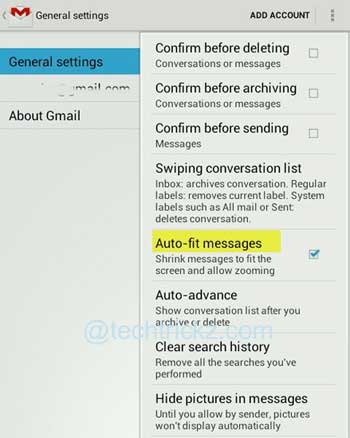
Check the box against “Auto-fit messages” to enable email messages to fit your screen while allowing pinch-to-zoom messages.
And to enable swipe gestures (swipe to archive or delete messages), from the general settings menu tap on “Swiping conversation list” and select “Archives or Deletes”. You can also choose “Always Deletes’ or “Has no effect” if you prefer so.
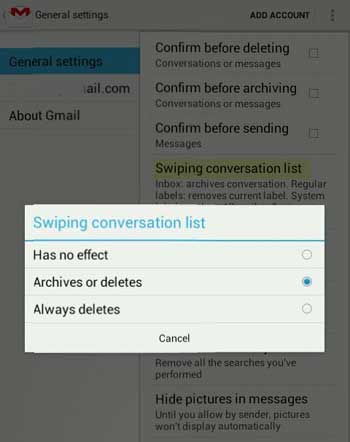
Now, go to a message and test your settings (pinch the screen to zoom text and images or swipe the message to archive or delete).
This new update also brings few more features. Now you can attach photos and videos from with the Gmail app and previews of photo attachments.



![[U]Coolmuster Android SMS + Contacts Recovery App (Giveaway) Coolmuster Android SMS + Contacts Recovery](https://techtrickz.com/wp-content/uploads/2025/05/Coolmuster-Android-SMS-Contacts-Recovery-218x150.webp)