Would you like to create desktop shortcut for your hard drives, removable drives, DVD drive and Network drives in Windows, so that you can access them directly from your desktop. TweakNow DriveShortcut is a simple application designed to helps you simply put any of your drive on your desktop.
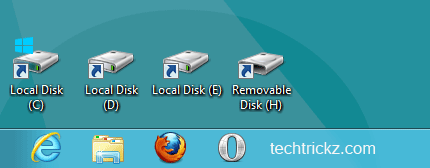
After installation, TweakNow DriveShortcut sits quietly in the system tray and places the drive shortcut on your desktop when a new drive or media is connected to your computer and remove the shortcut when you unplug the drive – a nifty feature available in Mac OSX and Ubuntu.
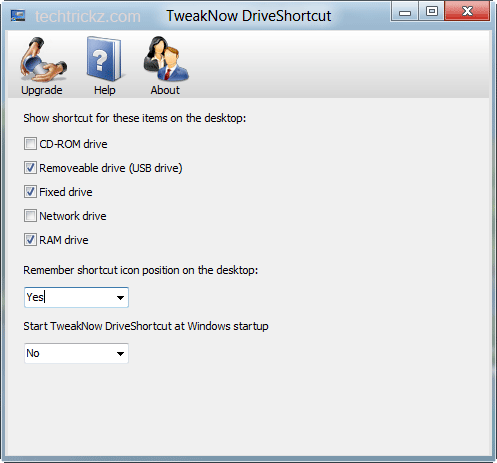
From its configuration option, you can decide which drive (fixed, removable, network or DVD drive) needs to be displayed on the desktop and whether their position should be remembered (see screenshot).
TweakNow DriveShortcut is a freeware tool and is compatible with Windows 8, 7, Vista and XP. It can be downloaded from developer’s site here. [Via –JkwebTalks]
You may also like how to show My Computer icon on Windows 8 desktop



