Google’s brand new flagships Nexus 5X and Nexus 6P utilize brand new 12.3MP Sony sensors with much larger 1.55-micron pixels. It can produce better low-light shots, less noise and more detail. However, Nexus 5X does not have Electronic Image Stabilization (EIS) feature, whereas the Nexus 6P does that. EIS will reduce blur in photos and shake in video.
In this tutorial, we show you how to enable Electronic Image Stabilization (EIS) on your Nexus 5X, but requires root access on the phone. Electronic Image Stabilization (EIS) detects camera shake and automatically lessen blur in photos and shake in videos.

Enabling EIS on Nexus 5X is simple. It is by adding a single line at the bottom of the build.prop file. Before you get start, we remind you that, the Electronic Image Stabilization (EIS) may result in a decrease in picture resolution.
How to enable Electronic Image Stabilization (EIS) on Nexus 5X
Disclaimer: Follow the guide at your own risk. We will not be responsible for any damage that occurs. The guide is intended for technically talented users only
1. Your Nexus 5X should have root access
2. Install Build Prop Editor [HERE] or any root-enabled file browser like ES File Explorer on your Nexus 5X.
3. Open Build Prop Editor and tap edit button (pencil icon) located at the bottom of the screen to open buid.prop file.
4. Scroll down to the build.prop file and enter the below line
persist.camera.eis.enable=1
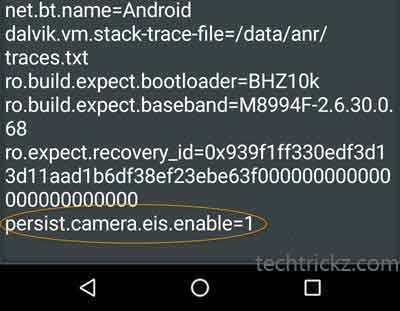
5. Save changes and reboot your phone.
6. Open stock Camera app, tap Settings and then choose ‘Resolution & quality’. Scroll down and enable ‘Enable video stabilization’ option.
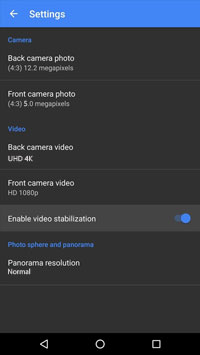
For your information, both Nexus 5X and Nexus 6P has good camera sensor. Along with the new camera app both device offers faster performance, better color rendition, even than the Galaxy S6, LG G4 and iPhone 6s for photography (Source)

![Blackmagic Camera App for Android and iOS Brings Professional Grade Shooting Features [Download] Blackmagic-Camera-app-for-Android](https://techtrickz.com/wp-content/uploads/2024/06/Blackmagic-Camera-app-for-Android-218x150.jpg)
