The latest Chrome beta for Android (v.28) features a data compression technology, which will reduce your mobile data usage and speed up web browsing by optimizing webpage content using proxy servers hosted at Google. It is said that, this data compression technology (turbo browsing) will reduce bandwidth usage over 60%, so it can deliver a faster web browsing on Android devices.
When you use this experimental data compression feature, a graph shows your estimated bandwidth savings. You can enable data compression by going to advanced settings menu.
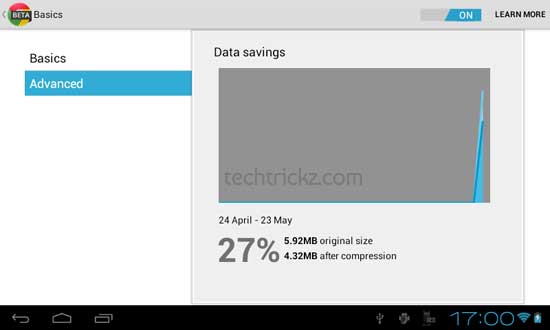
Tap on Settings – Advanced – Bandwidth management. Tap on “Reduce data usage” and then switch on the option by sliding to ON position.
Besides data compression feature, this new update contains a number of new improvements including Google Translate and Full screen on tablets.
Google Translate: When you come across a page written in a language that isn’t in the same language as your phone or tablet, look for the translation bar.
Full screen on tablets: Simply scroll the page to dismiss the toolbar
You can download Chrome beta for Android from Play Store.


