Samsung’s brand new phablet, the Galaxy Note 5 boast a raft of flagship features, including 4GB RAM, quad HD super AMOLED screens, Octa-core processors and the ability to shoot 4K video. It also brings a ton of features to boost user experience. Tech-savvy Galaxy Note 5 users may want to enhance their experience further by rooting their device.
In this guide, we show you how to enable all the Quick Setting toggles in Galaxy Note 5. All you need to install an apk file, but requires root access on your device. Developed by the recognized XDA contributor dr.ketan, this app enables all the 25 Quick Setting toggles in your Note 5 that you can access by swiping down from the top of the display.
The Quick Setting toggles in Galaxy Note 5 lets you access popular settings like Wi-Fi settings, Bluetooth, Flashlight, Air Plane mode, Power saving mode, etc. by just swiping down from the top of the screen. However, not all toggles are enabled in the menu for specific reasons, but the toggles app enables all them.
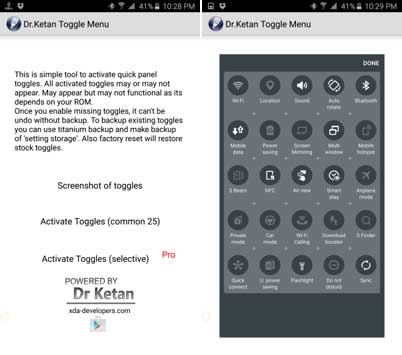
Note: Once you enabled all toggles, you cannot restore them to default without a backup or a factory reset. Just use app like Titanium Backup app and backup ‘Settings storage’, if you want to restore default quick settings toggles.
Installation Instruction
1. Download “Toggles XDA N5 1.0.apk” [HERE] and install it as a regular apk.
2. Select ‘activate toggles’ option, grant Super su permission when asked. That’s all!
Note that, the app may or may not enables all the quick settings toggles in Note 5. Also, all the toggles may not work on your Note 5. It is depend on Note 5 variant and ROM (Source – XDA)



