The Samsung Galaxy S4 has several brilliant features to make your life a lot easier, but it includes several other options that are hidden from normal users. For instance, On/Off option for camera shutter sound, option for turning on Infinite Scroll mode on the launcher and app drawer, extending how many contacts you can join together, etc. are useful features, but hidden. Here is how to enable 20+ hidden options on Galaxy S4 and Galaxy Note II.
To enable 20+ hidden options on Galaxy S4 or Galaxy Note II, your device should be rooted or else it won’t possible. Advanced users can enable all those hidden options by manually editing a system file (CSC file), it can be dangerous and very inconvenient for novice users, but with an app called “Note 2 Hidden Settings”, you can do it very easily.
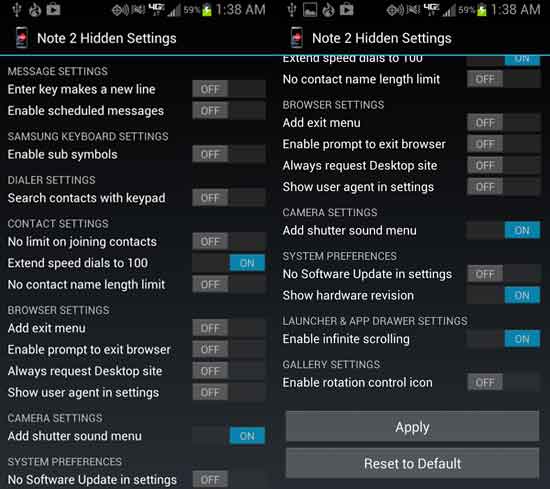
This app enables you to easily change hidden settings on your Note 2 and other Samsung device such as Galaxy S4. You can also try this app on other Galaxy devices running Android 4.1 Jelly Bean or later. In addition, you can easily revert any changes you have made on your device at the touch of a button.
The app is free on Play Store and safe to use. It has an automatic backup option for the feature.xml file. If anything goes wrong, you can restore the feature.xml file anytime by using a file explore app such as Root Explorer or ES File Explorer.
You can download Note 2 Hidden Settings app free from Play Store



