If you are new to Android, you probably want to know about the recovery mode. Every Android device has a recovery mode, which can be accessed with hardware key combinations (volume keys and power button). The main purpose of recovery is to provide a way to reset an Android device when it may be impossible to boot into it. However, the stock recovery is very basic and offers few functions only.
Custom recoveries such as ClockWorkMod (CWM) by Koushik Dutta and TWRP (TeamWin Recovery Project) offer additional features such as the ability to make full system backups (Nandroid backup), as well as flash custom ROMs, however, the device need to be rooted or have unlocked bootloader.
Here is an easiest way to find and install correct TWRP recovery image for your device. Unlike CWM recovery, TWRP is a touch based recovery manager, so it provides a less intimidating experience for new users. Also, it is now available for a range of devices including the newest Android 4.3 devices.
The easiest way to install TWRP on your rooted device is to use the GooManager a free app, which can automatically download and install the correct recovery image for your device.
Install GooManager from Play Store (it’s completely free!). To install TWRP recovery image on your device, launch GooManager, press the menu button and select ‘Install OpenRecoveryScript’.
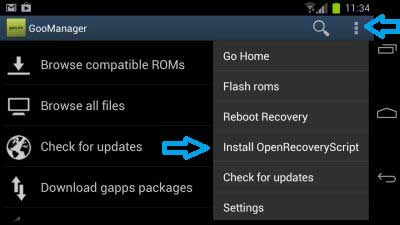
The app will auto detect your device. Hit “Yes” and click the download link. The recovery will then be installed.
Once the download completed, a message will appear telling you that the installation is complete. Now, you can check whether it is ok by booting your device into recovery mode.




