Want to watch YouTube videos—and the ads inside them—much faster than the built-in controls allow?…
Download Unsupported Apps on Your Android Phone With Market Helper
If you are an Android user and have keen interest on installing apps and games, you might have now realized that not all apps and games available on Play Store or any alternative app sources will support your device, especially if it is an old one. However, the truth is that many of those apps will run smoothly with your old Android device as well. Here is how to install unsupported apps by spoofing your device as a supported device.

Advanced users can easily achieve this by making few changes in the build.prop file of their device, but it isn’t an easy job for new comers. Don’t worry, there is an app to help you. Called Market Helper, it helps you spoof your device as a new with a few click, so you can try unsupported apps.
What is great with this app is that, it will not make any changes to the build.prop or any system files. You don’t even reboot the device to update the change. Also, you can revert back your device to the original state by using “Restore” feature or simply by rebooting your device (with Wi-Fi/3G is enabled)
How to use Market Helper?
– Download and install the app from the source (your device must be rooted)
– Open the app and select the device (for example Samsung Galaxy S3 or Nexus 7 if it is a tablet) and carrier you want to change to
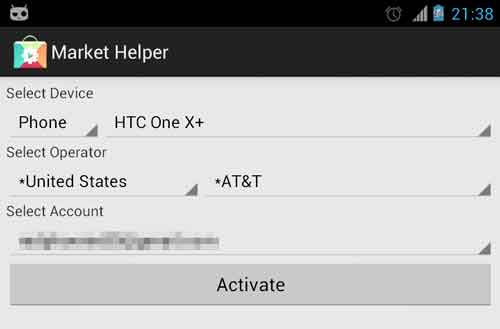
– Press Activate. Wait until it’s done.
– Also, you will need to go to Play Store and refresh your devices page.
IMPORTANT: Please note that, by installing incompatible apps may brick your device. Do it at your own risk. We aren’t responsible for any damage cause by this method! [Source]



