Wish you could download any file from internet straight to your Dropbox cloud storage? So, you can save some extra steps required for saving files to your Dropbox account. Click Downloader is an extension for Google Chrome that lets you straightly download files from internet to Dropbox. This extension adds an “upload to Dropbox” option to right-click menu of any download link – images, software, documents, etc – and just chooses that option to save the file to your Dropbox account.
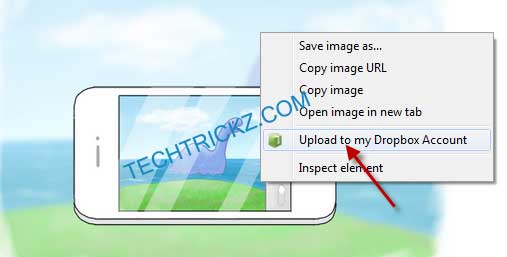
How to download any file from Internet to your Dropbox account
Install “Click Downloader” extension from Google Web Store and restart your Chrome. No configuration is required for the extension.
To upload a file – photos, exe file or a pdf document, just right click on the download link and select “Upload to Dropbox” option from the context menu.
It’ll redirect to your Dropbox login page. Login with your Dropbox account and give permission to the app. That’s all.
Dropbox is one of the best services to store and sync your files in the cloud and Click Downloader is an amazing tool to integrate all download links to right click menu and helps you save files straightly to your Dropbox.



