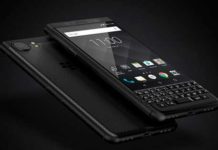Though Google has updated their Pixel and Nexus devices to Android 8.0 Oreo, some users are struggling to get grip with the new Oreo update for various reasons. Many users want to downgrade their Nexus or Pixel device back to the good old Android Nougat. If you are looking for a step-by-step guide to downgrade your Pixel or Nexus device from Oreo to Nougat, then check out the guide.
Android 8.0 Oreo is the best performing OS and bring many usability features too. However, if you do not want Android 8.0 Oreo and wish to downgrade your device (Nexus 6P, Nexus 5X, Nexus Player, Pixel C, Pixel and Pixel XL) back to Android 7.1.2 Nougat, read on to know how it is.

Downgrading firmware on a Nexus and Pixel devices is a relatively a simple process (an advantage of Google device), but it requires little long time to complete. Also, it will wipe data from your phone, so you need to back up every data you have on the phone.
To downgrade your Pixel/Nexus devices, following things are needed: Unlocked bootloader, ADB and fastboot driver installed on the PC. All are detailed in this guide.
Downgrade Nexus/Pixel Back to Android Nougat from Oreo
1. Setup ADB and Fastboot driver on your computer (guide).
2. Download appropriate Android Nougat factory image [HERE] for your device and unzip the file. Save the unzipped files to the same folder as ADB is installed.
3. Enable “USB Debugging” and “OEM Unlock” on your device from Developer options menu.
4. Connect your device to your PC, go to ADB installation folder and open a command window from there (shift key + right click and select open command window here option).
5. In the command prompt, type the command “adb reboot bootloader” and press enter key. Your device will boot into fastboot mode.
6. If you have not unlocked the bootloader, type the command “fastboot flashing unlock” and press enter key. On your phone, choose “Yes” (use volume key) and confirm it by pressing the Power button.
Note: This will ERASE your device, so make sure you have backed everything up first.
7. With the bootloader unlocked, you can install the Android Nougat firmware. To do that, go to the ADB folder (where you have saved the unzipped factory image) and execute the flash-all script. This script installs the necessary bootloader, baseband firmware(s), and operating system.
On Windows: Run the file “flash-all.bat”.
On Mac: Run the file “flash-all.sh” using Terminal.
On Linux: Run the file “flash-all.sh”.
Note: You will show some ‘not found’ issue on command prompt. Do not do anything. Wait for the process to complete. The phone will reboot automatically.
You have now successfully downgraded your device from Android Oreo to Android Nougat.
When the process finished, you should lock the bootloader again for security. For that, boot your device into fastboot mode, and then issue the command: fastboot flashing lock.