The most popular, community-driven CyanogenMod has closed and switched to Lineage OS. The CyanogenMod ROM download section has also been shut down, but still you can download and install official CyanogenMod custom ROMs on supported devices. Read on to know how it is. In this post, we let you know how to download official CM14.1 Nightly for your device now and how to install it on your phone.
In no doubt, all custom ROM fans are now waiting for the LineageOS, but the ROM is not yet ready for download. It seems that the Lineage OS will continue where CyanogenMod is left off. Lineage OS will use CM14.1 source code, which means you can expect Android 7.1.1 Nougat based LineageOS for your device soon, if CM14.1 supported the device.
CM14.1 Nightly builds are available for many devices that bring Android 7.1.1 Nougat, even if the device vendor does not support the device. Though CM14.1 Nightly builds are not available for download from CyanogenMod (as CM has no more), still you can download it, thanks to Internet Archive.
In this guide, we show you how to download official CM14.1 nightly and install it on a supported device. As you all know, installing CM14.1 custom ROM requires latest version of TWRP recovery installed and root access on the phone.
How to Download and Install Official CM14.1 Nightlies
1. First, identify your device code name or model number. Though Internet Archive hosts all CM14.1 nightly builds, you should know your device’s code name or model number to download correct ROM for the device.
You can Google it for help. For example, just search ‘code name for Nexus 5X’ on Google. If that does not help you, you should know about your device’s model number. Just go to phone Settings > About phone > Model Number.
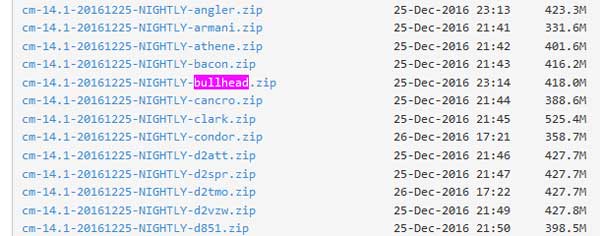
2. Once identified your device code name or model number, head over to the Internet Archive’s download page here.
3. Now, look for your device’s code name/model number (use Ctrl + F function to find it quickly). Once located, download the file.
4. Now, you are ready to install CM14.1 on your device.
To install the CM14.1 zip file, refer this guide. Unlocked bootloader, root access and latest version of TWRP recovery are the prerequisites for installing CM on a device. Also, you should install compatible Gapps package to get Google apps and services like Play store.


