Would you like to create your own stunning clock widget for your Android phone? If you are little creative, you can create your own analog or digital clock widget for your phone with a free app called Ultimate custom clock (UCCW). In addition, you can make your clock feature rich by adding additional information like temperature, battery status, weather info and more to your clock widget.
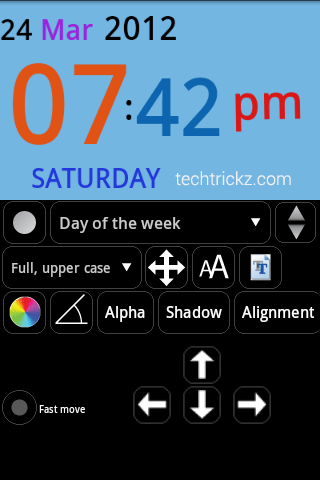
Ultimate custom clock app is very flexible and easy to use. No coding or xml knowledge is required to build a clock. It features a WYSIWYG editor, so anyone can make clock widget with his or her own layout, fonts, and skins.
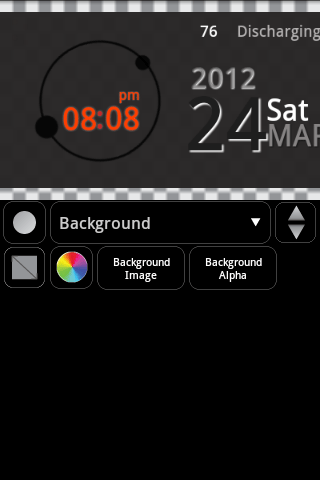
Here is a simple example on how to make a clock widget with Ultimate custom clock app. After installing the app, go to your home screen and choose add widget option. Then, select any ‘Ultimate custom widget’ from the list. Tap on the widget to edit and customize it.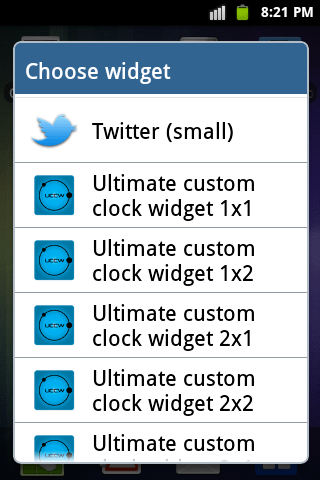
Following are main features of Ultimate custom clock (UCCW) app
- No hassle with xml. Simple editor.
- Set fonts from sd-card. Fonts should be in sdcard/fonts folder.
- Set custom backgrounds made in Photoshop, Gimp or Paint from gallery or file browsers.
- Set custom clock hands made in Photoshop, Gimp or Paint.
- Set how you want the members (day of the month, month, year, day of the week, hour, minute, etc) to appear in the clock.
- Use shapes.
- Weather info from Google weather api.
- Complex members like week bar and battery bar.
- Export your designs for easy sharing.
- Import skins.
- Widgets adjust irrespective of screen size.
Ultimate custom clock app can be downloaded from Google Play Shop for free. (via)



![[U]Coolmuster Android SMS + Contacts Recovery App (Giveaway) Coolmuster Android SMS + Contacts Recovery](https://techtrickz.com/wp-content/uploads/2025/05/Coolmuster-Android-SMS-Contacts-Recovery-218x150.webp)
Nice tutorial indeed, Clock widget is very cool 🙂 Keep sharing up.