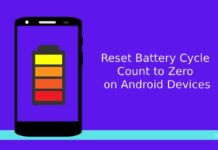In this guide, we will explain how to fix battery drain on Android 7.0 Nougat when sharing files or streaming audio over Bluetooth. Google has expanded the Doze functionality and optimized the Android 7.0 Nougat to extend the battery power, but the Nougat 7.0 update still has issues that cause battery drain. We have already talked about it in a previous post. Now, it appears that Bluetooth sharing has also causes battery drain on Android 7.0 Nougat.
If Bluetooth sharing causes quick battery drain on your Android 7.0 Nougat running phone, there is a quick workaround to fix it. Though this is not a common issue, several users are reporting about quick battery drain while sharing file or streaming music over Bluetooth. It seems that the new doze mode on Nougat is not optimizing Bluetooth connections correctly, thus causes quick battery drain.
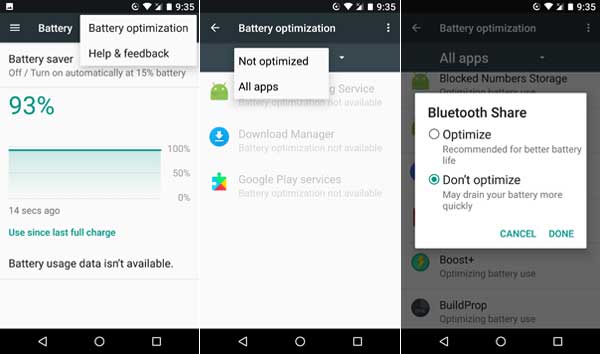
Google may release a quick fix soon for battery drain due to Bluetooth on Android Nougat. However, you can try below method to temporarily fix the Bluetooth sharing quick battery drain issue on your Android 7.0 Nougat, thanks to XDA contributor pencersir2 for the tip.
How to Fix Bluetooth Battery Drain Issue on Android 7.0 Nougat
1. Unlock your phone and go to Settings > Battery
2. Tap menu (3 vertical dots in the top right corner) and select Battery optimization.
3. Tap the drop down menu and select ‘All apps’.
4. Scroll down and select ‘Bluetooth share’
5. In the pop up window, select ‘Don’t optimize’ and then select ‘Done’.
6. Also, if you use other apps on your phone with Bluetooth sharing (like music streaming apps), disable optimization for that too.
Does the above steps helps you fix battery drain while sharing files or streaming audio over Bluetooth on your Android 7.0 Nougat? Leave your views in the comment section below. (Source – XDA)