If you are one of those, who often surf the internet for free in public places, you should certainly be realized the restricted internet usage time and bandwidth. After the allocated time, your Internet usage will be obstructed. The only solution to this is to change the MAC address of your PC or Laptop, so that your system will be appeared as a new one or you appeared as a new user on the internet.
Contents
Ok, what is this MAC address, and how to change it?
MAC address (Media Access Controller address) is the unique identification serial number, which is assigned to a network interface for communication over a network. That is, it acts as a gateway to internet.
To see your system’s MAC address, just go to Control Panel – Network and Internet connections – Network connection. Double click on Local Area Connection – Support – Details. The value corresponding to Physical Address is the MAC ID (Windows XP).
How to change your PC’s or Laptop’s MAC Address?
Manually changing the MAC address is bit complicated. The easiest way is to use the free application Ryll MAC Editor, which is simple and powerful enough to modifying the MAC address of your system.
How to use Ryll MAC Editor to change the MAC address?
After installation, run the program. From the dropdown list, select your network adapter. Now, choose Update MAC and restart your laptop or computer. That’s it.
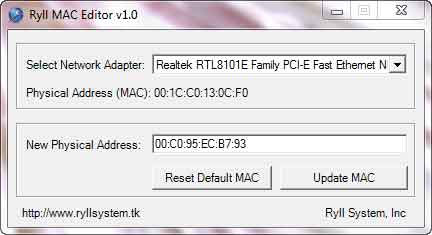
NOTE: You can always bring back to the original MAC address by clicking the Reset Default MAC button.
Ryll MAC Editor is compatible with Windows XP, Vista, and Windows 7 and it is completely clean. You can download it at here for free.
