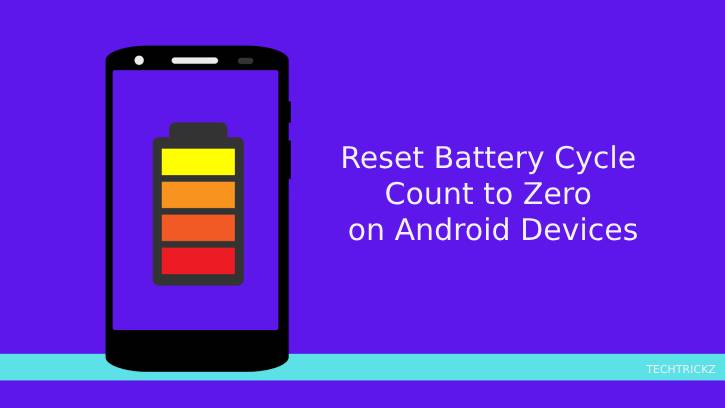Android O: How to Show Battery Percentage in Status Bar
If you would like to show battery percentage in the status bar, Android O lets you enable it natively. This feature helps anyone to identify the remaining battery level quickly. No root privilege or third party app is required for this. Unlike Android Nougat, which shows battery percentage on top of the battery icon, Android O displays it separately in the status bar, enabling users to identify the reaming battery charge at glance.
In Android O Developer Preview 2, there are two options to enable battery percentage in the status bar. One is via battery status menu and the other is via System UI tuner. The System UI tuner gives more options. You can always show the battery percentage, show only when charging (default), or turn it off completely. If you do not know where these options are in your device, check out the guide below.
Table of Contents
How to show battery percentage in Android O
1. Open your phone and then go to Settings > Battery
2. Toggle the ‘Battery percentage’ to On position to show it in status bar.
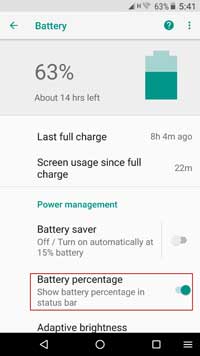
You can also show battery percentage in Android O via System UI tuner menu. However, first you need to enable System UI tuner. Follow the guide below.
How to enable battery percentage via System UI Tuner in Android O
1. First, enable System UI Tuner. To do so, swipe down the Quick Settings menu, and then long press on the Setting cog icon
2. Now, go to phone Settings > and tap System
3. Scroll down and select System UI Tuner
4. In System UI Tuner menu, select Status bar
5. Scroll down and tap Battery.
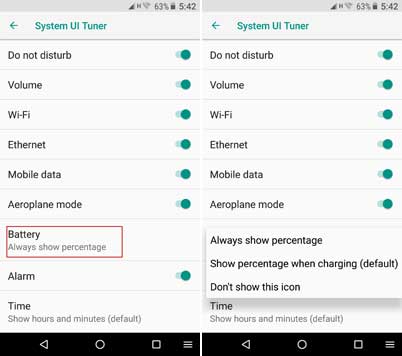
6. In the popup window select required option: Always show percentage, Show percentage when charging or Don’t show this icon (if you do not want it).