Android Marshmallow users can now take screenshots just with a tap and share them quickly. You do not need to use the tricky Power and Volume down key combinations anymore. This new addition is very convenient, especially for those who want to share something shown on their screen more often and quickly.
This guide explains how to use Google’s new screen capturing option on Android Marshmallow. This new feature is a part of Google Now on Tap – the headline function of Android 6.0 and later. To get screen-capturing option in Now on Tap, first you need to update your Google app to the latest version, and then follow the instruction below.
How to take screenshot using Now on Tap
1. Long press on the Home button to open ‘Now on Tap’ from any screen
2. You will see a share button in the bottom left side (see screenshot). Tapping on this this button will take the screenshot of that screen.
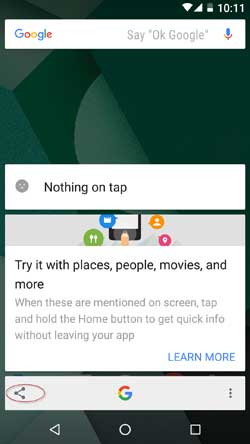
3. Now, you will a see a ‘share with’ menu that you can use to share your screenshot with any app or service on your phone.
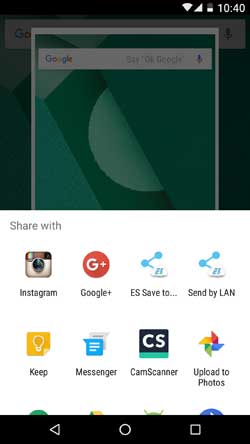
Note: This method will not save screenshots on your phone, so it will not eat up the storage space on the phone unnecessarily.
Note that, if you use Now on Tap for taking screenshot, it will remove the notification bar and navigation menus from the screenshot. If you need that too (for example, if you are an app developer or blogger and want to publish how a feature works), you need to use the old hardware key combinations.
There is no need to say that this feature is only works with Android 6.0 Marshmallow or later and with updated Google app. If you do not see this option, you can join the Google app beta program [HERE] to get the latest experimental features. (Source – droid-life)



