By activating Camera2 API on your Xiaomi Redmi Note 3, you can take great pictures using your phone with a supported camera app. Introduced in Android 5 Lollipop, the camera2 API brings features like manual control for focus, shutter speed, camera exposure and various other controls typically found with in a DSLR camera.
Unfortunately, not all manufacturers are implemented the Camera2 API on their phone, like the Xiaomi Redmi Note 3, even if it is supported. In the below tutorial we show you how to activate Camera2 API on Xiaomi Redmi Note 3 (Snapdragon variant), and get manual camera controls found in a DSLR Camera. However, to get the feature requires root access on the phone.

The cameras on smartphones are consistently getting better with more megapixels and even with sensors typically found within DSLR cameras. The Redmi Note 3 includes a good 16MP camera, but to make best out of it requires a good camera app and phones that supports new Camera2 API.
How to Enable Camera2 API on Redmi Note 3
1. The below process requires root access on the phone.
2. Install BuildProp editor app from Play stor [HERE]
3. Open BuildProp editor and tap the edit icon (pencil icon) on top right bar
4. Scroll down to the bottom and add the line persist.camera.HAL3.enabled=1
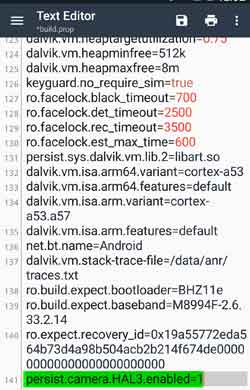
5. Tap the Save button and reboot your phone.
You have now successfully enabled camera2 API on your Xiaomi Redmi Note 3. Now it is the time to check your camera. Your built-in camera app will not work with camera 2 API, so you have to install a third-party camera app. Try FV-5, Manual Camera, AZ Camera etc. and see how the manual camera controls works on your phone. (Source – XDA)

![Blackmagic Camera App for Android and iOS Brings Professional Grade Shooting Features [Download] Blackmagic-Camera-app-for-Android](https://techtrickz.com/wp-content/uploads/2024/06/Blackmagic-Camera-app-for-Android-218x150.jpg)
