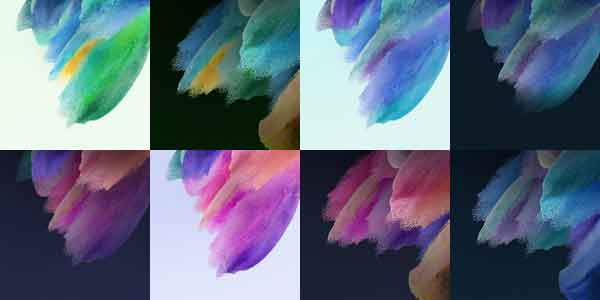Samsung is prepping to launch Galaxy S21 Fan Edition. The main highlight of the device is that it will have nearly everything the Galaxy S21 offers at a lower price. The Galaxy S21 FE (5G) will be one of the best Android phones you could buy as it will have the best price, best design, and good performance.
Complete information about Samsung Galaxy S21 FE is not available at this time, but its wallpapers (leaked) are now available for download. The textured wallpapers look beautiful and will give a splendid appearance on your phone. If you like it, download Samsung Galaxy S21 FE wallpapers for your phone from the link below.
At this time, we don’t have enough data on the full specifications and features of the upcoming Galaxy S21 Fan Edition. Here’s what we know so far.
Samsung Galaxy S21 FE: Specs and Features
Galaxy S21 FE will feature a 6.41-inch AMOLED panel with a 120Hz refresh rate. The display has a resolution of 2400×1080 pixels and supports the Always-on display and HDR10+.
The phone will have triple camera on the back, which comprises 12MP sensor (wide) + 12MP (ultra-wide) + 8MP (depth) lenses. On the front, the phone features a single 32MP lens.
Regarding the processor, storage, and RAM of Galaxy S21 FE 5G, the device will come with Snapdragon 888 5G (5 nm) and Adreno 660 GPU. The device will be available in 128GB/256GB storage and 6GB/8GB RAM options.
The device will have a 4500 mAh battery with 25W fast charging, 15W wireless charging, and 4.5W reverse charging support.
Android 11 with Samsung One UI 3.1, IP68 water and dust resistance, Bixby natural language commands and dictation, data security Knox, dual SIM (nano), etc., will be the other features of the Galaxy S21 FE.
Download Samsung Galaxy S21 FE Wallpapers
If you are interested in Galaxy S21 Fan Edition wallpapers, download them from the link below. The wallpaper zip includes eight wallpapers in the FHD+ resolution.
After downloading the zip file, unzip it using any File explorer or Archiver. If you are looking for other devices wallpapers, check our wallpaper download section.