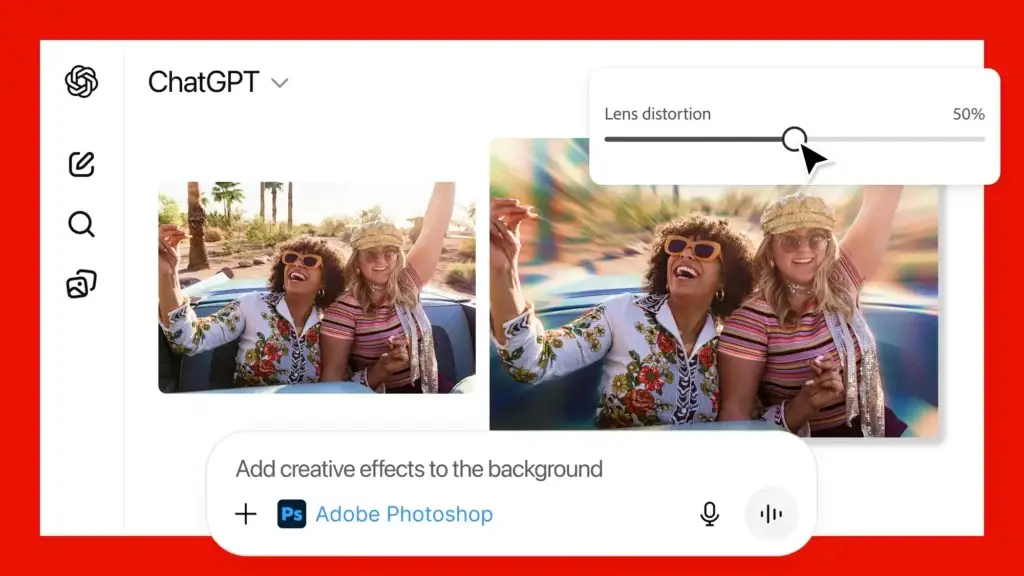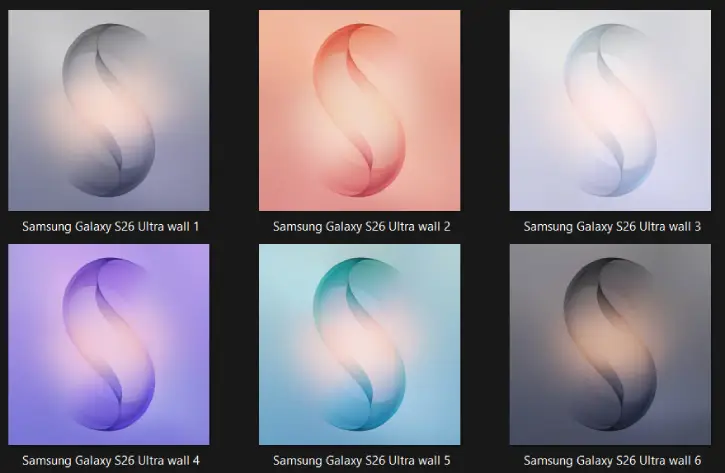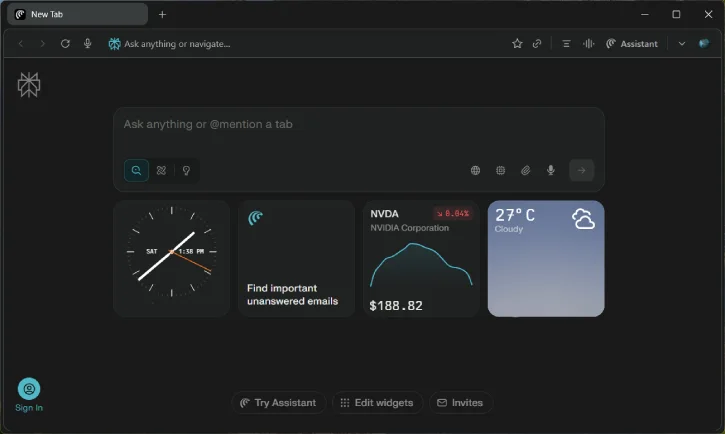Adobe has announced the integration of Photoshop, Express, and Acrobat within ChatGPT. Users can use…
Realme UI 3.0: Features, Eligible Phones, Release Schedule and Wallpapers
Realme UI 3.0, on top of Android 12, has been unveiled with several new features. The update carries most of the changes that Google introduced in Android 12. The wallpaper-based theming system, Fluid Space, Sketchpad AOD, 3D icons, better security, and privacy are the main features of the Android 12 update for Reame devices. And, the first device to get Realme UI 3.0 as an early access beta is Realme GT.
Realme UI 3.0 is the modified version of its parent company’s ColorOS 12, so you can see most of the features that Oppo brings to their phones. Realme includes fifteen new beautiful wallpapers for Reame UI 3.0, which you can download in FHD+ resolution for your phone right now. Here are the best new features, eligible phones, release schedule and wallpapers of Realme UI 3.0.
Wallpaper Theming
Wallpaper theming is an exclusive feature of Android 12 and Pixel phones. It changes the system ascent color based on the wallpaper color you choose. Realme implements the Smart Theming Engine in Realme UI 3.0 to auto-change the ascent color of the system.
Floating Window 2.0
Floating Window 2.0 is an enhanced version multitasking feature in Realme UI 3.0. It lets you quickly launch apps in a floating window. Just tap on an app on the sidebar to open it in a floating window. You can also drag and minimize the window if you want.
Sketchpad AOD
First seen as Canvas AOD in OxygenOS for the OnePlus phone, Realme brings this feature to UI 3.0 as Sketchpad AOD. It outlines the main subject of an image in a portrait image and creates a sketch effect, and then you can use it as an Always-on Display image.
Android 12 Privacy Features
Privacy Dashboard is a notable feature of Android 12, where users can see apps that access sensitive permissions on their phones for the last 24 hours. In Realme UI 3.0, the privacy dashboard monitors and records the type of permission each app requests and informs the user accordingly.
AI Smooth Engine
Realme UI 3.0 features a new AI smooth engine that claims to optimize the performance of devices based on the usage patterns of users. Realme assures this feature will reduce memory usage by up to 30% and increase app opening speeds up to 13%.
Realme UI 3.0 has also featured several new features and performance improvements. Realmeow and Emoji AOD, microphone and camera toggle indicators, camera UI changes, new fluid space design, 3D icons, Approximate Location, etc., are some of the other changes in Realme UI 3.0.
Table of Contents
Realme UI 3.0 release schedule and eligible phones:
Scheduled to release in October 2021, Realme GT will be the first phone to get the Realme UI 3.0 update. The following Realme phones will get the Android 12 beta update in the coming months.
Realme has shared a roadmap for the early access, or the beta version of Realme UI 3.0 in India.
October 2021:
- Realme GT
- December 2021:
- Realme GT Master Edition
- Realme GT Neo2 5G
- Realme X7 Max
- Realme 8 Pro
Q1, 2022
- Realme X7 Pro
- Realme X50 Pro 5G
- Realme 8
- Realme 8i
- Realme 7 Pro
- Realme Narzo 50A
- Realme Narzo 30
- Realme C25
- Realme C25s
Q2, 2022
- Realme X7
- Realme X3
- Realme X3 SuperZoom
- Realme 8 5G
- Realme 8s
- Realme 7 5G
- Realme Narzo 30 Pro 5G
- Realme Narzo 30 5G
That is all about Android 12 based Reame UI 3.0 update and features. The stable update of the OS will take place after the beta rollout. Let us know your opinion about the Reame UI 3.0 in the comment below.
Download Realme UI 3.0 Wallpapers
You can download the Realme UI 3.0 wallpapers from the link below. All the fifteen wallppers are available in 1080 x 2400 pixel resolution and supports all Android phones.
Download Realme UI 3.0 wallpapers
After downloading the wallpaper to your device, unzip it using a file explorer app. If you are looking for other devices wallpapers, check our wallpaper download section.