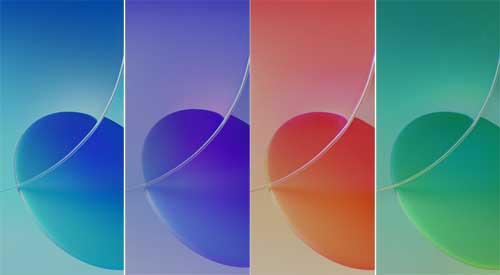Oppo launches three new smartphones in the Reno lineup – Reno 6, Reno 6 Pro, and Reno 6 Pro Plus. Though there are few differences in specifications and features, the Reno 6 series come with 65W fast charging and a 90Hz AMOLED display. Here is the full specification, features, price, and wallpapers download of Reno 6 Pro.
Oppo Reno 6 Pro features curved, 6.55-inch AMOLED screens that sport a 90Hz refresh rate. The company includes some new HD+ wallpapers on the phone to complement its high-refresh-rate AMOLED display. You can download them from the below link.
Running on ColorOS 11.3 (Android 11), the Reno 6 and Pro variants feature MediaTek Dimensity chipset, while the Pro+ variant features Qualcomm Snapdragon 870 chipset.
Table of Contents
Reno 6 Pro Full Specs and Features
Reno 6 Pro features a 6.55-inch 90Hz curved AMOLED display. It has Corning Gorilla Glass 5 protection and supports HDR10+ and 1080 x 2400 pixel resolutions.
Regarding the camera, the phone features quad-cameras on the back, which comprises 64MP (primary) + 8MP (wide-angle) + 2MP (macro) + 2MP (depth) sensors. On the front, the phone features 32MP lenses for the selfie.
Regarding the processor, storage, and RAM, Oppo Reno 6 Pro comes with MediaTek Dimensity 1200 5G CPU and Mali-G77 MC9 GPU. The device will be available in 128GB/256 storage and 8GB/12GB RAM options.
The phone comes with a 4500 mA battery. It supports 65W fast battery charging and features SuperVOOC 2.0.
Under display fingerprint scanner, accelerometer, gyro, proximity, compass, color spectrum, 5G support, etc., are other features of the Reno 6 Pro.
Regarding the price, Oppo Reno 6 Pro will be available starting from CNY 3,499(INR 39,990).
Download Oppo Reno 6 Pro Wallpapers
You can download the Oppo Reno 6 Pro stock wallpapers from the link below. The wallpaper zip file contains four wallpapers in FHD+ resolution (1080 x 2400 pixels).
After downloading the wallpaper to your device, unzip it using an app like MI File Explorer. If you are looking for other devices wallpapers, check our wallpaper download section.