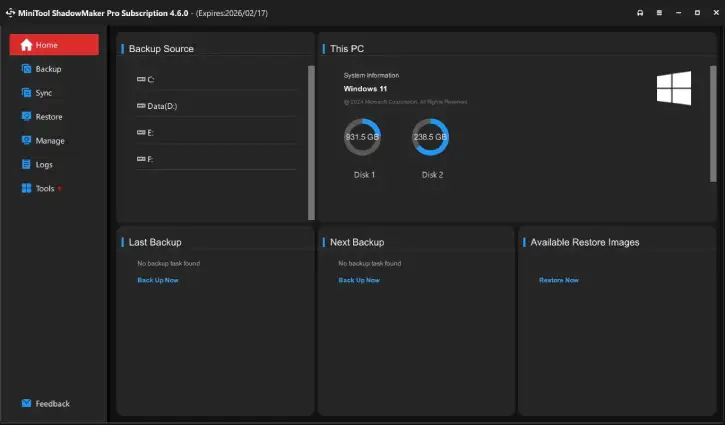If you are looking for a professional backup solution for your Windows system, MiniTool ShadowMaker Pro is now available for free for a limited time. This application features file backup, system backup, and disk/partition backup, offering full, differential, incremental, and scheduled backups.
Backing up your personal files and folders is important for every PC user, but it often gets ignored because many people think it’s boring and takes too much time. MiniTool ShadowMaker makes it easy to back up individual files, folders, or even entire partitions, helping you keep your data safe.
Table of Contents
Main features of MiniTool ShadowMaker Pro:
System and Disk Backup: This feature allows you to create backups of your entire system or specific disks, ensuring that all your data and settings are saved.
Schedule and Event Trigger Backup: You can set up automatic backups to run at specific times or trigger them based on certain events, so you don’t have to remember to do it manually.
Differential and Incremental Images: These options let you save only the changes made since the last backup (differential) or the last backup of any type (incremental), which saves time and storage space.
Bare Metal Recovery and Universal Restores: This allows you to restore your system to a new hard drive or different hardware without needing to reinstall the operating system or applications.
WinPE Bootable Media Builder and PXE Server: You can create a bootable USB drive or CD to recover your system, or use a PXE server to boot and restore systems over a network.
Password Protection and AES Encryption: This ensures that your backups are secure by allowing you to set a password and encrypt your data with AES encryption, keeping it safe from unauthorized access.
How to Get MiniTool ShadowMaker Pro Free 1 Year License?
Update [Dec 24, 2025]: Visit the new giveaway page, enter your email to receive your free 1-year license code.
New giveaway Oct 7, 2025: New giveaway is available. Follow below instruction get a free licesne key.
Edited on June 2, 2025: This is a limited-time offer, so act quickly to take advantage of this fantastic opportunity!
1. Visit the giveaway page and enter your email address. Make sure to agree to the terms and conditions, then click the “Request Activation Code” button.
2. Check your inbox for a confirmation email from Softwarezirkel ([email protected]).
3. Click the confirmation link in that email, and you will receive another email containing a 1-year license code.
4. Download the software using this link.
5. Install the software and launch the application. Click the “Key” icon on the main panel.
6. A registration window will open. Enter the license code (or use the below one) you received and click the “Register” button.
+License code
License code: 173C8C-7087C0-C732F1-29A68C (activate before 2025-11-26)
Note: MiniTool ShadowMaker supports Windows 11, 10 and Windows 7.
Conclusion:
MiniTool ShadowMaker Pro is a dependable solution for protecting your data and recovering from disasters on Windows 11/10/7. It’s complete, user-friendly, and safe to use.