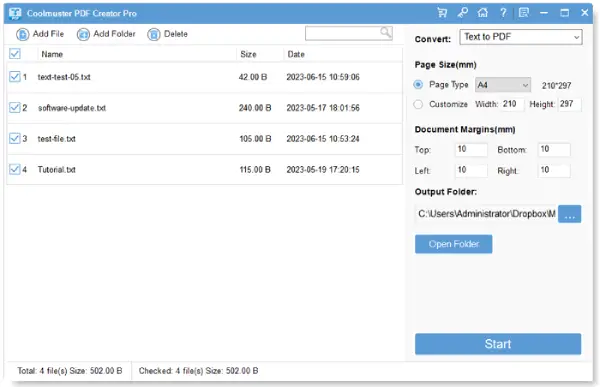If you are looking for an easy-to-use tool for creating professional-looking PDF files, even for commercial use, Coolmuster PDF Creator might be a great choice. With this software, you can make PDF files from text, Word documents, images, ePub files, and HTML files.
Coolmuster PDF Creator supports seven popular formats, including Word, Text, Image, MOBI, ePub, CHM, and HTML files, allowing you to convert them into high-quality PDF files with just a few clicks.
It keeps the original layout, formatting, and content intact, whether you’re working with text documents, images, or web content. This way, your PDFs always look neat and professional.
Batch processing, customization options like page size, document margins, and the ability to combine multiple files into one PDF make this application very flexible.
For anyone who often works with PDF documents, Coolmuster PDF Creator is a must-have tool because it is reliable and easy to use.
Coolmuster PDF Creator Pro version normally costs $29.95, but the developer is giving away a free copy of the software for a limited time. Here is how to grab your copy.
Table of Contents
Claim Your Free 1-Year License for Coolmuster PDF Creator Pro!
Update [Dec 14, 2025]: New giveaway is available. Follow below instruction to get free 1-year license for the application.
1. Visit the Coolmuster official giveaway page.
2. Fill in your name, email address, and captcha code, then click the “Submit” button.
3. The license code will be displayed on the giveaway page, copy it.
4. Next, download and install the software on your Windows PC.
5. After installation, launch the program and click the “key” icon on the main window.
6. In the pop-up box, select “Register,” then enter your email address and the license code you received to unlock the full version.
Features of Coolmuster PDF Creator
- Supports Various File Type: Easily change MS Word, Text, Image, MOBI, ePub, CHM, and HTML files into PDF format.
- Keep Original Layout and Content: Retain the original text, images, fonts, formatting, and links in the resulting PDF files.
- Batch Processing: Convert several files to PDF at the same time with batch conversion.
- Combine Files: Merge multiple files into one PDF document.
- Customizable PDF Settings: Change page size, document margins, and choose the output folder.
- Easy-to-Use Interface: A simple and straightforward interface for hassle-free file conversion.
- Fast Conversion: Quick conversion process without losing quality.
- Strong Security Features: Safeguard sensitive documents with advanced security options.
Conclusion
Coolmuster PDF Creator Pro is an easy-to-use tool that converts seven file types into high-quality PDFs. It supports batch processing, keeps original formatting, and has strong security features.