Artificial Intelligence (AI) is increasingly becoming an integral part of our lives. And it has recently gained a lot of attention after launching ChatGPT, the AI language model developed by OpenAI. With the help of a vast amount of data, ChatGPT can understand and interpret human languages.
ALSO READ: How to Know an Article was Written by GPT or Human
Thanks to advancements in AI like ChatGPT, Google Bard, AutoGPT, etc., the future of AI has become a lot more interesting. Artificial Intelligence is in every field, including virtual assistants like Alexa, autonomous vehicles, advertising, 3D generation, game development, email composing, and many areas.
AI is rapidly expanding into all aspects of our daily lives, and you can access and use many AI tools, such as ChatGPT, Google Bard, Avatar generation tools, and more, right from your computer and smartphone.
Several AI tools are available online, so choosing the right one for your job will be difficult. Here is how you can quickly find the right AI tool for your work.
How to Use WikiGPT3 to Find the Best AI Tools for Your Work?
WikiGPT3 is a comprehensive directory of AI tools, and the list includes over ten thousand tools available today.
1. Go to WikiGPT3 website to find the latest and new AI resources.
2. WikiGPT3 lists AI tools in different categories. Language models, Automation, Chatbots, Content generation, Avatar generation, Game development, etc., are a few examples of AI categories. Select a category from the sidebar of the site.
3. Each category lists several artificial intelligence services to choose from. Each listing includes a description, a link to the tool’s website, usage, and more.
4. You can also use the search function to search for specific tools or keywords.
A group of AI enthusiasts created the WikiGPT3 website to help the public to access AI resources effortlessly. Whether you are a beginner, professional, hobbyist, researcher, student, or teacher, WikiGPT3 is your ultimate guide to AI tools. You will surely get an appropriate AI tool for your specific need from the website.
More Resources:
- How to Enable Bing AI Chat in Microsoft Edge for Android and iOS
- How to Integrate ChatGPT Into Gmail and Compose Emails
- How to Add ChatGPT to Google Searches on Chrome and Firefox Browsers
- How to Install ChatGPT as a Desktop App on Windows 11

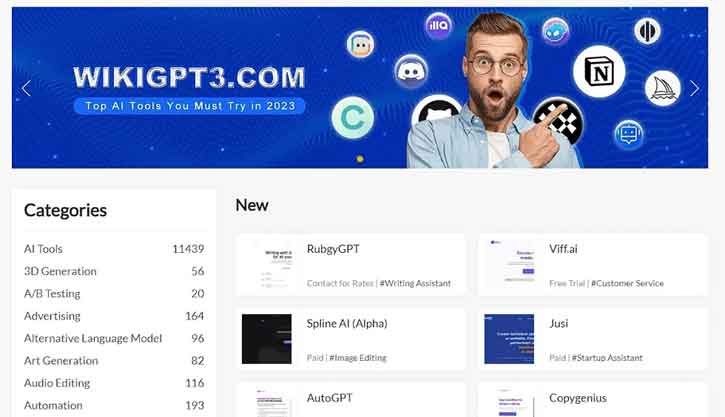
![[U] Get a Free License for Aiarty Image Matting V2.5 (AI-Powered Background Removal Tool) Aiarty Image Matting Giveaway](https://techtrickz.com/wp-content/uploads/2025/05/Aiarty-Image-Matting-Giveaway-218x150.webp)

