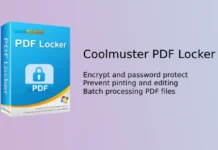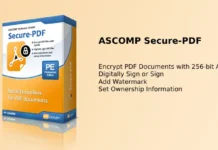In today’s fast-paced digital world, time is of the essence, and efficiency is paramount. With the increasing reliance on digital documents, the need for a quick and convenient method to print and share files has become crucial. This is where virtual printers, also known as PDF printers, step in to revolutionize the way we handle printing tasks. By automating the printing process and eliminating the need for physical printers, PDF printers save valuable time and effort while enhancing productivity.
Contents
1. Effortless Printing
Gone are the days of waiting in line for the printer or dealing with paper jams and maintenance issues. PDF printers offer a convenient and effortless alternative to traditional printing methods. With a few simple clicks, you can transform any digital document into a universally readable and printable PDF format. The process is streamlined and hassle-free, eliminating the need for complicated print settings and configurations.
2. Batch Printing Made Easy with a PDF printer
This is a powerful tool designed to simplify the printing of multiple files at once. Imagine having a folder filled with numerous documents that need to be printed. Without a PDF printer, you would typically have to open each file individually and click the print button, which can be a tedious and time-consuming process. However, with such a tool, you can eliminate this repetitive task and streamline your workflow.
3. Simplified Document Management
One of the key advantages of PDF printers is their ability to simplify document management.. Instead of dealing with numerous printed documents scattered across your workspace, you can just create a digital archive of your files. This eliminates the need for physical storage space and reduces the risk of document loss or damage.
PDF printers also allow for easy merging and splitting of documents, enabling users to combine multiple files into a single one or extract specific pages as needed. Such functionality greatly enhances organization and efficiency, making it a breeze to manage and share documents. Also, by utilizing batch printing capabilities, you can create a streamlined system for organizing and storing your printed files digitally, making it easier to retrieve and reference them in the future.
4. Time-saving Collaboration
Collaboration is an integral part of many work environments, and PDF printers facilitate this process by enabling efficient document sharing. With a virtual tool, you can instantly convert any file into a PDF and share it with colleagues or clients via email or other digital platforms. The universal compatibility of PDF files ensures that recipients can view and print documents without any compatibility issues. This eliminates the need for manual printing, scanning, and sending, saving precious time and effort in the process.
5. Enhanced Security and Privacy
Protecting sensitive information is crucial in today’s digital landscape. PDF printers offer robust security features to safeguard your documents. Encryption options allow you to password-protect files, restricting access only to authorized individuals. Watermarking and digital signatures provide an additional layer of security, ensuring the integrity and authenticity of your documents. By using such a tool, you can maintain strict control over who can view, print, or modify your files, safeguarding your data and privacy.
6. Automation and Customization
PDF printers come equipped with advanced automation features that streamline repetitive printing tasks. These printers allow you to create print profiles, which are customized settings that can be applied to specific document types or printing requirements.
For instance, you can set a profile to automatically print multiple copies of an invoice, duplex print brochures, or scale down large documents to fit a specific page size. By automating these tasks, such tool not only save time but also ensure consistency and accuracy in document production.
7. Silent Printing
PDF printers offer a valuable feature known as “silent printing.” This means that the program can print the files without any interruptions or user intervention. You can start the batch printing process and continue with other tasks, confident that the program will complete the job seamlessly. This silent printing feature further enhances efficiency and productivity by allowing you to focus on other important aspects of your work.
Final Say
PDF printers have revolutionized the way we handle printing tasks. With their effortless printing capabilities, they empower individuals and businesses to optimize their workflows. As we strive for greater efficiency and environmental sustainability, PDF printers are proving to be invaluable tools in the digital age, saving time, effort, and resources for all.