Samsung Galaxy smartphone lets you make your phone’s look how you want it with the built-in Theme Service. Depending on the taste and lifestyle, you can download various themes from the Theme Store and install them on the phone. Now, the latest Theme Park app, Good Lock app, and Galaxy theme store with icons, color, wallpapers, fonts, etc. let you make stunning themes for your Galaxy smartphone.
Samsung Theme Park is a new app that lets you make your themes for your Galaxy smartphones. Theme Park APK is available for download now that you can install on any Galaxy smartphone run on One UI (Android 9 and above) to create your themes. Here’s how to use the app.
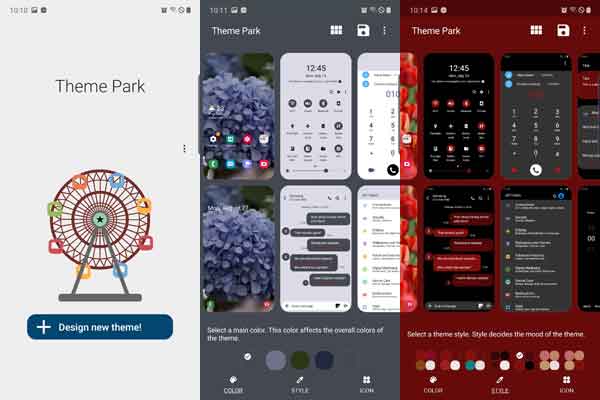
Table of Contents
How to make your theme with Samsung Theme Park?
- To make a theme with Samsung Theme Park, select wallpaper for your home screen and lock screen.
- Now, you’ll get accent color and style options to select.
- Select your accent color and theme style and tap install.
- Select the theme in the Theme store and tap on Apply.
You can download the Samsung Theme Park app from the Samsung Galaxy store (open link in your phone). Alternatively, download the Theme Park APK from APK Mirror and install it manually.
Samsung’s latest smartphone user interface One UI looks flatter, cleaner, and visually impressive than the previous Experience UI. Also, the Theme Manager lets you make your Galaxy smartphone looks how you want it with themes.
More Resources:
- How to enable Network Band selection menu on Samsung Galaxy Phone?
- How to block websites from taking you to unwanted websites on Galaxy phone
- Stop Accidental Launch of Samsung Pay on Galaxy S20
- Make Side Key to Power Off Galaxy S20



