Nokia HERE maps which you can also use in offline (does not require an internet connection for navigation), is now available for Windows 8.1 and Windows RT devices. You can install the app free from Windows Store. This maps app is fully optimized for the touch screen devices, so you can use it on your Surface Pro (or any Windows 8 device with touch screen) with very little effort.
The main advantage of Nokia HERE maps is that you can download the complete maps and use it offline. It is designed to work with or without internet connection, so you can get walking, driving and public transit directions to the places you want to go, all completely offline.
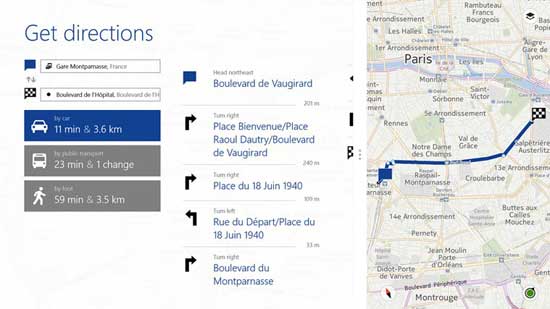
“HERE Maps is a perfect companion for your smartphone. Plan where you want to go and save places so you can find them easily with your phone when you’re out and about.”
Features of Nokia HERE Maps:
– Download maps to your tablet and use them for free when abroad or whenever there is no available Wi-Fi or data connection
– With dedicated city pages, you can download city maps, see public transit lines and find out about the best local places
– Use street level to see panoramic views of places you’re interested in and look around to explore, just as you would if you were already there
– Get walking, driving and public transit directions
– Save your favorite places in your own private collections. Add personal notes and cover photos and sync everything with other HERE apps and here.com
– Pin your favorite collections to your start screen and see them with just one tap
– Tilt the map to see cities and buildings in 3D
– Pick the map view you want: satellite, public transit, local traffic, street level or regular street map
– Discover and find the top places nearby and see photos, reviews and contact info
– Share places with friends via email, Facebook and other social networks
Download Nokia HERE Maps for free from Windows Store (45MB) and enjoy the fully touch optimized, complete offline maps experience on your Windows 8.1 and Windows RT devices.



