LG G8X ThinQ Dual Screen phone has two separate screens, and both screen contents are internally synchronized, allowing you to real multi-tasking. And the Wide Mode on this phone lets you use an app on both screens. You can also use two apps simultaneously on LG G8X ThinQ and other LG Dual Screen phones, such as LG V50, LG V60 and LG Velvet.
Here’s how to launch any combination of two apps simultaneously on the LG G8X ThinQ Dual Screen Phone with a tap. For example, you can launch YouTube on one screen and Chrome browser on the second screen of your phone. LG doesn’t provide such an option on its dual-screen phones, so we use the Dual Launch for LG app for creating a pair of apps and launch them with a tap.

Dual Launch for LG is a free app that allows users to launch sets of apps at once. It supports LG G8X, LG V50, LG V60, etc. and you can make many two apps combinations to open them together on your dual-screen LG phone with a tap. You can also decide which screen will display which app.
Interested users can download Dual Launch for LG from Play Store (link). After installing the app, tap on the + icon, choose your apps and select the left and right screen for each app. You can make multiple combinations of apps and pin them on the home screen for quick launch.
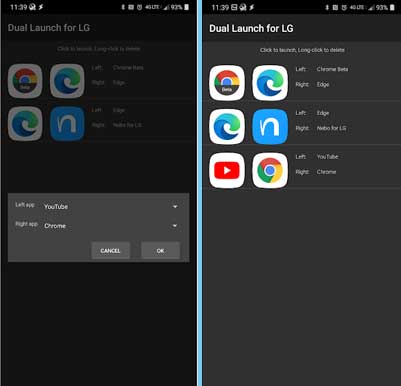
You can also delete your combinations within the app and make a new set of apps to utilize the goodness of your LG Dual screen phone.
Also Read: How to enable Wide Mode for all apps on LG G8X ThinQ



