Jump Lists is a usability feature of Windows 7 and Windows 8, which take you right to the documents, pictures, songs, or websites you turn to each day by just right-clicking on an icon in the taskbar. It saving you time not having to go through a number of dialogs. You can make the Jump List feature even more productive with a little app called Jump Lists View.
As its name suggests, JumpListsView displays all the information saved in the Jump Lists in Windows 7 or Windows 8, so you can immediately view all the files and folders that have been opened on your PC.
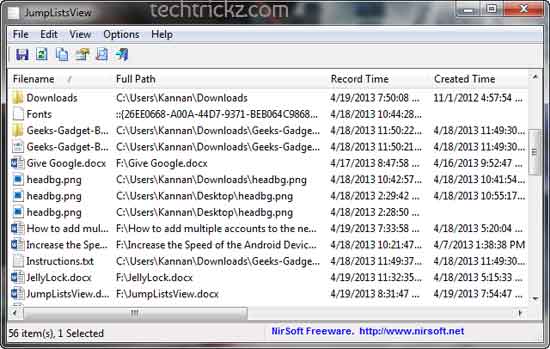
JumpListsView can be useful in certain situations. For example, if you want to reopen a particular file who’s name you can’t remember or if you want to find out what your children have been accessing lately on your computer, you can use it.
It displays the filename that the user opened, the date/time of the file opening event, the ID of the application that was used to open the file and more for every record found in the Jump Lists.
JumpListsView requires no installation. Just download and run it. It can be downloaded from Nirsoft for free.



