HTC One M9 Camera App for Other Android Phones (Download)
Though Android phone manufacturers offers highest amount of megapixels, biggest apertures and the brightest flash for their camera sensor, the stock camera app has a big part to play here for creating good photographs. HTC’s latest flagship HTC One M9 has a good camera app with lot of advanced features that you can now get on any Android phone.
HTC One M9 camera app for other Android phones offers several advanced features for taking a good shot at any condition. Manual exposure value (EV) setting, ISO settings, white balance (AWB) settings, Anti-shake mode, HDR & Panorama mode, features like Bokeh (Lensblur), Photo Booth, Split capture, etc. helps you take a good picture, even if you are not a good photographer.
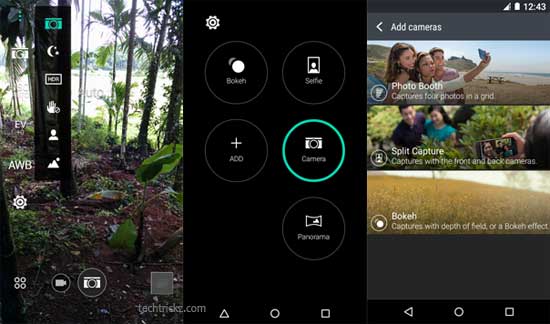
Now you can install HTC One M9 camera app on any Android phone running on Android 5 Lollipop. However, please note that not all Android phones will get all features of the HTC One M9 camera app, because the camera app is designed for HTC One M9.
How to install HTC One M9 Camera app apk on other phones
1. Download HTC One M9 camera app APK for your phone from here [HERE]. Do not forget to enable ‘Unknown sources’ option from phone’s settings menu.
2. Launch the HTC One M9 camera app. By default, you will see three modes: Camera, Selfie and Panorama. Taping on the ‘Add’ button lets you add Bokeh, Photo Booth and Split capture features.
Please leave your views (whether it is working or get its all features on your phone or not) in the comment section below.


