One of the best-known apps for watching YouTube Premium for free on Android was Revanced…
How to Restore Apps and Data Easily After Installing Custom ROM
The best thing about Android smartphone is its support for custom ROMs. Users can install custom ROMs of their choice on their phone. What is great with custom ROMs is that it replaces the entire stock OS installed on the device with a newer version of Android, often with added features or streamlined for better performance.
Sadly, switching between custom ROMs isn’t on a smoother side. This is because, users need to restore or reinstall all their favorite apps and apps data, each time they install a new ROM. In addition, users will lost their text messages and contacts if no backup is created. Therefore, it would be fine if you can restore everything after flashing a new ROM.
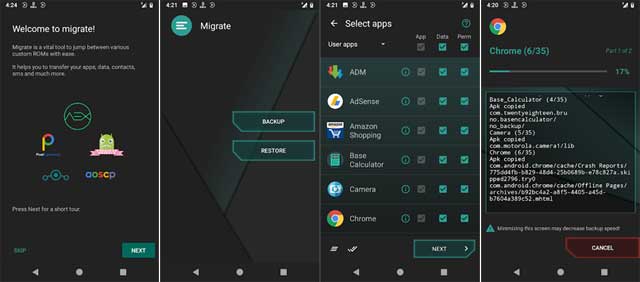
The ‘Custom ROM Migration Tool’ comes to your help here. This tool lets you back up everything – all apps, all app data, app permissions, SMS messages, Call logs, Contacts, and more. You can restore them easily after flashing a custom ROM via TWRP recovery.
The custom ROM migration tool or “Migrate” is a free app on Play Store. It is a very useful tool to jump between various custom ROMs with easy. For example, you can switch between LineageOS, Pixel Experience, Paranoid Android, AOSCP, etc. without worrying about the loss of your favorite apps, data, contact, SMS messages and more.
How to use custom ROM migration tool
Using ‘Migrate’ is rather a simple process. All you need to backup everything, before flashing a custom ROM, then flash your new ROM and then flash the backup zip file via TWRP. Make sure to root your new custom ROM with Magisk as the backup process require root.
After flashing ROM, GApps and Backup zip files, reboot to your phone. You will be notified to continue the restoration process. Grant root access to restore all your data and apps.
Download: You can download the “Migrate – custom ROM migration tool” from Play Store.



