Google has updated the ‘File Go’ app with support for Tablet and SD card and included a new ‘Open With’ option to open files in other apps. Now, you can quickly find files stored on the SD card as well as open file in any app you wish. Also, the new version runs on Android Tablet as well. Tablet users can now easily manage files and transfer files between small and big screen in offline.
Google Files Go is a lightweight app, which helps manage Android phone’s internal and external storage. It helps free up space by removing everything that isn’t needed on your Android phone with easy. It shows duplicate files, temporary files, large files, and low resolution images stored on the device, which you remove completely or selectively with a tap.
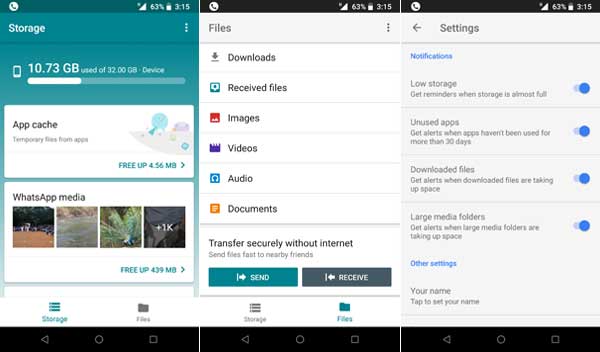
It is also a File Manager. You can use it to browse files stored on your device. What is more, now you can open a file with any app you wish. This should give you greater flexibility and control when handling all types of files.
Offline file transfer is another useful feature of ‘File Go’. You can send and receive files with nearby devices without using mobile data. However, both devices require Files Go app installed.
The app also recommends you to remove rarely used apps, which not only helps you save storage space, but it also speed up your phone. In other words, Google Files Go app helps you keep your Android device in good health and faster performance.
You can download File Go from Play store here. It is completely free and lightweight. (Source)



