A downside of Google Cast extension for Chrome browser is that currently it lets you set the streaming quality to 720p only, but the current beta version of the Google Cast extension supports 1080p full HD streaming. The casting contents now look much better on the big screen, even the pixels are more noticeable when displaying photos.
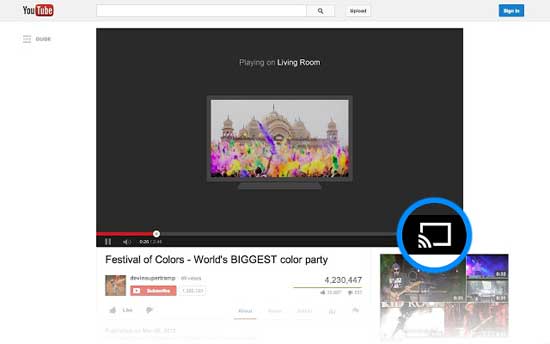
For your information, Google Cast Chrome extension lets you stream content from your Chrome browser to your TV or any device that supports Google Cast. Once this extension is installed, you can cast any tabs of your Chrome browser to the TV via your Chromecast receiver.
Installation Instruction
Please note that the Google Cast beta extension is intended for advanced user. To install the beta version, first you need to uninstall the stable version from your Chrome browser, and then install the beta version.
Keep in mind that your computer should meet the minimum requirements for full HD streaming. You can download Google Cast (beta) extension from Chrome Webstore.



