Live Photos is an amazing camera feature on iPhone 6S and iPhone 6S Plus that lets you capture live photos with your phone. Now, you can get the same feature on your Android phone as well with CameraMX app. Its new feature ‘Live Shot’ mode lets you take vibrant, moving photos with your Android phone that you can share with your friends and family.
Before you get to know how you take a ‘Live Photo’ with your Android phone using the CameraMX app, you might want to know what is ‘Live Photo’ on iPhone. Live Photo is something like a Gif image or a moving image, but it will include audio as well (CameraMX’s Live Shot mode does not capture audio).
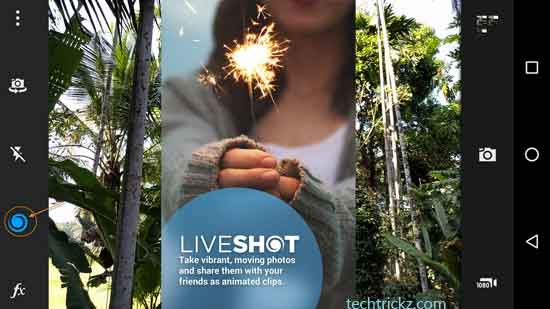
CameraMX’s ‘Live Shot’ mode is similar to iPhone’s ‘Live Photos’ mode and Microsoft Lumia’s ‘Living Images’ mode. In this mode, when you take a photo, it will also capture extra footage from a few seconds before the photo is saved. This is essentially a better way to bring your photos to life.
To take Live Photos with your Android phone, install CameraMX app from Play store [HERE] (it is free), open it and tap ‘Live Shot’ button. Hold you camera as still as possible when taking a Live Photo.
Once the live photo is saved, you can view it in the media viewer or share it with your friends and family via Facebook, Instagram, WhatsApp or via other services.
For your information, CameraMX is not a simple ‘Live Shot’ camera app. It is one of the best free camera apps for creating and editing photos and videos. Live Shot mode is the newest addition to the app that lets you capture important moments in a totally new way. You can share your Live Shots with friends, or rewind and select and save moments as individual photos.



