To get your very own Android Auto on the cheap, just fit your Android phone to your car dash with the ‘AutoMate – Car Dashboard’ app and connect your phone to the car charger – you are ready to go. The ‘AutoMate’ app brings ‘Android Auto’ like functionality to any Android phone.
AutoMate is a free download on Play store that gives contextual Information like driving speed alert, weather details, calendar events, call logs, street name, etc. while you are driving. In addition, you can access common services like Google Maps, Google Play Music, Contacts, etc. right from app’s home screen.

Of course, it is unsafe to use cellphone while driving, but we cannot completely give up the required information while driving. Also, you might want to access the music player or the navigation app on the phone while driving. ‘AutoMate – Car Dashboard’ app brings everything at your fingertip and even lets you control them using your voice commands.
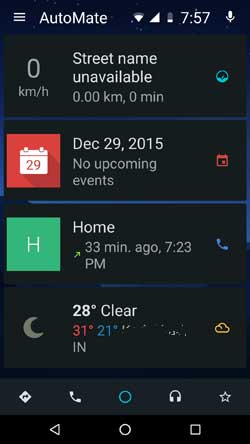
The ‘AutoMate – Car Dashboard’ app is fully customizable. You can alter everything from the settings menu. Settings are categorized into five sections – General, Screen & Display, Maps, Start & Exit and Voice & Audio. Each section lets you make required changes.
Also, a premium version of the app is also available with some awesome features like Traffic camera alert, set as a Launcher to quickly launch the app, as well as unlock few other functions.
If you’ve been longing to give an Android Auto like functionality to your card, download AutoMate – Car Dashboard app free from Play store [HERE], install it and you are ready.




