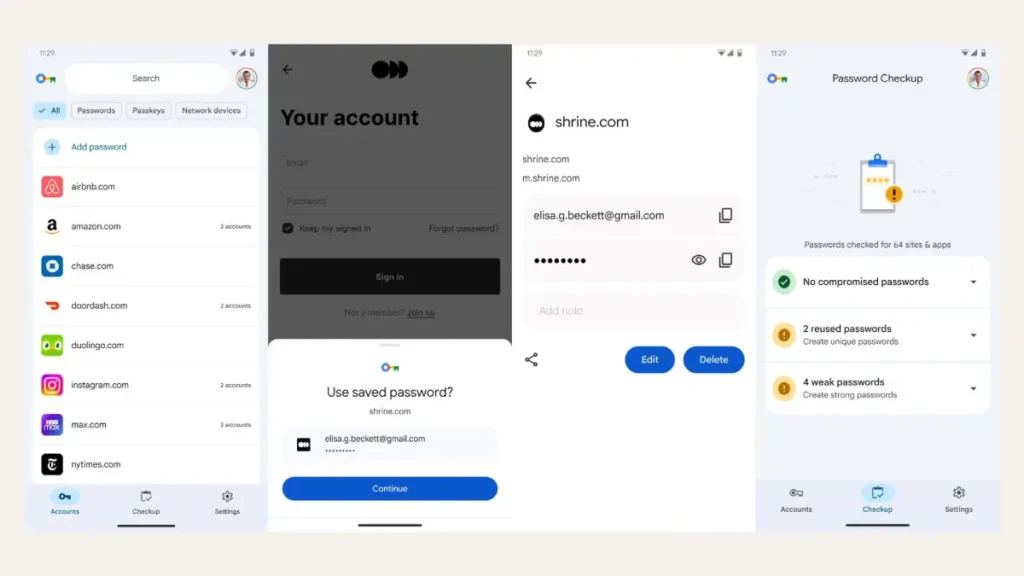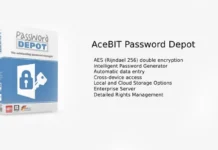Google has just launched a new app called Google Password Manager on the Google Play Store. This app is designed to help you manage your passwords on Android devices. You can download and install it on any Android phone.
Released on August 20, 2025, this app is designed to simplify the way you access and manage your passwords, passkeys, and other login information, making the login process very easy on Android devices.
Table of Contents
What is Google Password Manager App?
Android 9 and above already has a built-in password manager. However, the new Google Password Manager app serves as a convenient shortcut to this existing password management system, making it easier to access your passwords than before.
The app is lightweight at only 5MB and requires Android 6.0 or higher, ensuring compatibility with most Android devices. This allows many users to enjoy better password management access.
Key Features of Google Password Manager App
- Shortcut Access: Quick access to Google Password Manager on your phone.
- Convenient Sign-in: Sign in to sites and apps without remembering passwords.
- Direct Access: Dedicated app icon for easy access to saved passwords.
- Seamless Integration: Works with existing Google password management systems.
- No Migration Needed: Access existing passwords without separate setup.
- Synchronization: Passwords sync across all devices signed into Google account.
- Cross-Platform Access: Available on Chrome browsers, Android, and iOS devices.
The Google Password Manager automatically saves and syncs all your login details to make the login process extremely simple.If you have multiple Google accounts synced to your phone, you must select the primary account every time you use the shortcut to open the password manager.
Download Google Password Manager APK (Link)
Conclusion
The new Google Password Manager app, works as a shortcut for Android’s built-in password manger, making it faster and easier to find and manage your passwords, passkeys, and other credentials. This streamlined access enhances your overall password management experience on Android devices.