One of the best-known apps for watching YouTube Premium for free on Android was Revanced…
How to Add More Functions to Google Pixel 3 Active Edge
The recently launched Google Pixel 3 comes packed with several sensors on board and one among them is Active Edge. It allows edges of the Pixel 3 to be sensitive to squeezes. By just squeezing the edge of the phone, you can quickly access some of the phone features, for example camera, favorite app, etc. However, functions and customization of Active Edge are limited to a few. Here is how to add more functions to Google Pixel 3 Active Edge.
Active Edge is not a new feature. Actually, this is a feature of HTC U series smartphones. It was also available on Google Pixel 2 series devices. Active Edge is a pressure sensor and it is also sensitive to different levels of pressure. You can use different pressure levels to quickly access different phone features.
![]()
As said above, the functions and customizations of Active Edge are limited to a few. Fortunately, there is an app called ‘Edge Sense Plus’ that lets you adds more actions to Active Edge. Actually, this app was designed for HTC U smartphone, which is now updated to support Google Pixel 3 too.
Not just launching camera and favorite apps, you can use the Edge Sense Plus app to quickly access many more features. This is a free app, but to access some features, the app require in-app purchases. In addition, some features require root on the device.
Related:
- How to unlock bootloader and root Google Pixel 3 and Pixel 3XL
- Ported Google Camera APK with Night Sight mode for all Pixel phones
- Download Google Pixel 3/Pixel 3XL leaked wallpapers
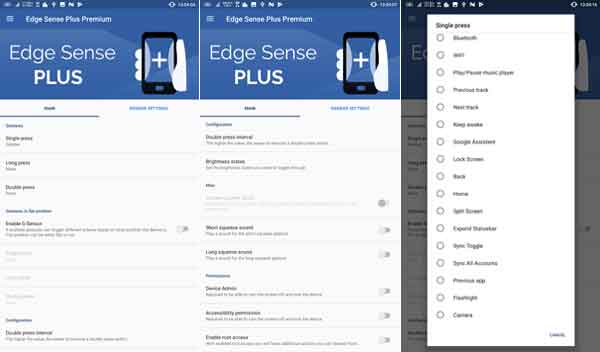
Below is the some of the features that Edge Sense Plus app offers:
Launch custom apps
Custom shortcuts like direct calls, messages or email
Recent Apps
Toggle Autorotation
Expand/Collapse Statusbar
Toggle DND
Toggle Vibration
Toggle Bluetooth
Toggle WiFi
Music Play/Pause
Previous Track
Next Track
Toggle Keep awake
Google Assistant
Back, Home
Split Screen
Previous App
Clear all notifications
Toggle Flashlight
Answer Call
End Call
Full screen Mode
And more.
Download Edge Sense Plus app:
Edge Sense Plus app is a free download. Interested users can download the app from Play store. After installation launch the app, add desired functions to squeeze gestures.
Note that, instead of a short squeeze and long squeeze, Edge Sense Plus app uses single squeeze, double squeeze and long squeeze gestures for actions. The app also uses the G-sensor to detect if the phone is held, or place on a table when each of these main three gestures are triggered.



