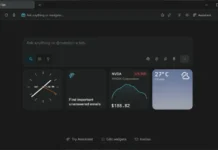Microsoft has released a new Fix It solution to fix various issues related to Internet Explorer’s performance, safety and security. It lets users automatically diagnose and fix issues that may reduce safety and security in Internet Explorer or cause Internet Explorer to respond slowly or crash.
It lets users fix following 9 issues:
Advertisement
- Disables defective Internet Explorer’s add-ons that might cause browser crash.
- Turns the phishing filter on, if it is off.
- Turns the Pop-up blocker on to block pop-ups.
- Resets security to recommended settings.
- Fix Internet Explore does not update cached pages or updates them inefficiently, causing launch to be slow.
- Resets the cache size to be within 50-250 MB of the default range, if it is too large or too small.
- Concurrent server connections set too low or too high causing slow performance. Restore IE concurrent connection settings to defaults.
- Resets Internet Explorer security settings to the default (recommended) levels.
- Enable Data Execution Prevention for Internet Explore
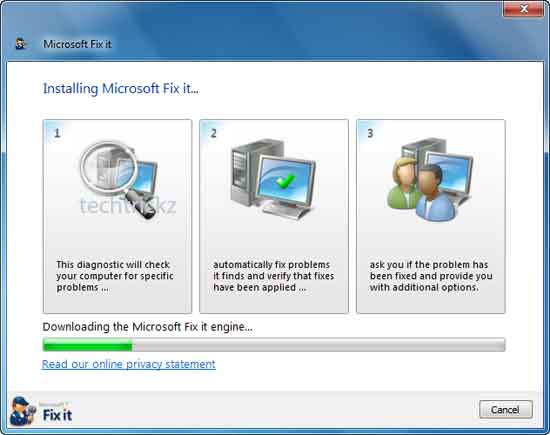
As most of us spend an incredible amount of time online using a web browser, especially Internet Explorer, it is very urgent for all to improve performance, safety and security of the browser to browse securely and keep the baddies at bay.
Visit Microsoft’s support center for more details and download the Fix it solution.
Advertisement