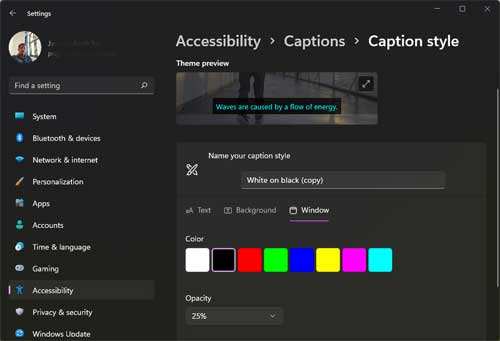Google Chrome has had the Live caption feature since version 89, and it is available on Windows, macOS, and Linux systems. Now, Microsoft brings the Live Caption on Edge browser as well. The preview version of Live caption is available with Edge version 102, and you can enable it from the Accessibility settings of the browser.
The real-time, automatic captioning will transcribe the audio and video, and the text will display on the screen. Microsoft Edge live caption will work with video sites, many web-based videos or audio message services, podcasts, embedded video players, and more. But currently, it supports the English (US) language only.
ALSO READ: Enable and test Microsoft Edge Performance Detector
How to Enable Live Caption on Microsoft Edge for Desktop?
1. Open the Edge browser and click on the three horizontal dots at the top right.
2. In the drop-down menu that appears, select the Settings option.
3. Select the Accessibility option in the left pane.
4. Next, turn on the Live Captions option in the right pane.
5. Edge will start downloading 100MB of files to enable the Live Caption.
You have now enabled the Live captions feature in the Edge browser. You can start using the live caption feature immediately without restarting the browser.
There is also an option to customize the style of the captions. Clicking on the option will open the System preferences menu, where you can change the text color, text size, background color, opacity, and more.
Edge Live Captions feature is available only in Windows, and since it is a preview feature, it may not always work as intended.
The Live Caption will be helpful when you play audio or video in a noisy place where the audio often gets lost in the background sound and if you do not have proper headphones. Also, people who have hearing impairments can benefit from this cool feature.
More Resources:
- How to Use Internet Explorer Mode in Microsoft Edge
- How to Play Games Hidden in Chrome, Edge, Firefox and Opera Browsers
- Enable Password Monitor in Microsoft Edge on Android
- Enable and Use The Built-in Microsoft Editor in Edge Browser