You can speed up your browsing in Chrome and Opera by making plugins in web pages optional. Called Click to Play, this feature is a great way to stop flash content playing automatically. Firefox has also this feature, but currently (Firefox 15) it has no direct option to enable it. However, advanced users can enable it from Firefox’s Preferences (see how it is here) settings. For common users, here is two add-ons to bring the same functionality by disabling plugins by default and letting you activate them with a click.
Click to Play Plugins Helper: A simple, restartless Firefox add-on that adds a checkbox UI for the Click to Play Plugins feature. After installation, it enables Click-to-Play feature in Firefox and block plugins from being automatically played.
You can make your choice permanent or temporary by clicking the plugin icon on the tab bar. Note that even if you uninstall the add-on your preference settings will not change.
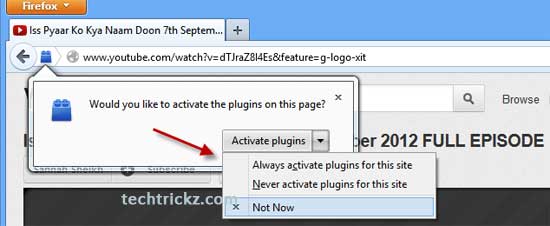
Click to Play Switch: Another add-on that adds a button to Firefox’s address bar to toggle the Click-to-Play on and off. You can toggle the setting on or off by clicking this button. It’ll reload the page automatically to make the changes.
This extension is useful in certain situations, for example, when your settings blocks plugins, sometimes it’ll break the page functionality. You can disable the settings and reload the page by clicking this button. When you restart Firefox, the extension sets the preference to true again so you stay protected.
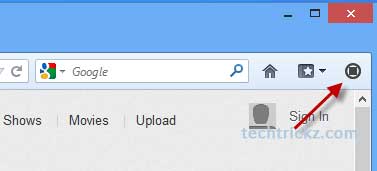
The value of Click-to-Play Feature: Flash, Java and PDF are most insecure browser plug-ins, but unfortunately, they are necessary in some situations. If you have no control over them, there are chances for malware infection via these plug-ins, especially when you surfing through shady websites.
Click-to-Play lets you make plugins optional in websites. You can enable this feature on trusted sites and block temporarily or permanently on all other sites.



