Google has updated its browser Chrome to version 30 with new changes. Now, the new tab page has changed to a simplified Google homepage with thumbnails of most visited pages below the search box, Apps button on bookmark bar, etc. However, some users still longing for the previous new tab page with “Most Visited”, “Apps”, “Other Devices” and “Recently Closed” options on their new tab page for various reasons.
If you are one of those Chrome users who want the “Most Visited”, “Apps”, “Other Devices” and “Recently Closed” options back on your Chrome, here is how it is. Google didn’t removed this option from Chrome.
– Open your Chrome, type chrome://flags in the address bar and hit Enter.
-Search for “Enable Instant Extended API” option. Just press the F3 key, type the word “instant extended” in the search box and it will take you right to the line.
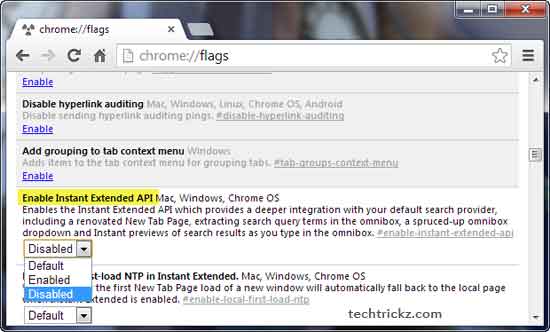
– Change the Default option to Disabled and click “Relaunch now” button in the bottom-left corner of the screen.
Now, when you open a new tab in Google Chrome, you will have the old options that were there before the upgrade.




Quite interesting to know that Google hasn’t removed the option from Chrome. Nice post.
Excellent article. I will be experiencing many of these issues as well.
.
I wish to say that this write-up is very compelled me to take a look at and do
so! Your writing style has been surprised me. Thanks, quite nice post.
It’s really useful and I wish I’ll get this type of information in upcoming posts as well.
I think what you wrote made a lot of sense. However, think about this,
what if you typed a catchier post title? You added
something that makes people want more!